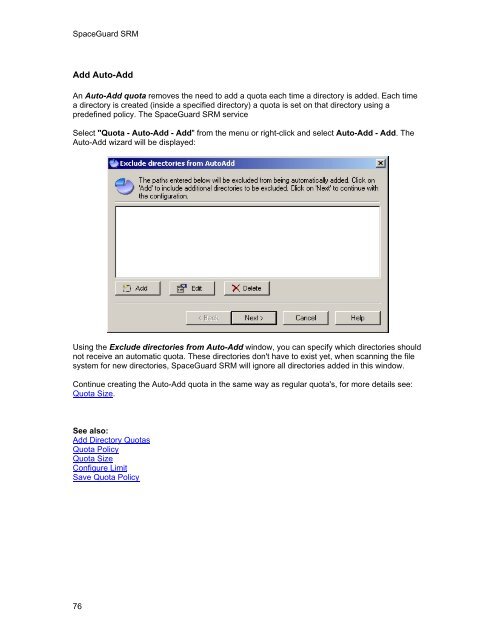SpaceGuard SRM - Tools4Ever.com
SpaceGuard SRM - Tools4Ever.com
SpaceGuard SRM - Tools4Ever.com
- No tags were found...
Create successful ePaper yourself
Turn your PDF publications into a flip-book with our unique Google optimized e-Paper software.
<strong>SpaceGuard</strong> <strong>SRM</strong>Add Auto-AddAn Auto-Add quota removes the need to add a quota each time a directory is added. Each timea directory is created (inside a specified directory) a quota is set on that directory using apredefined policy. The <strong>SpaceGuard</strong> <strong>SRM</strong> serviceSelect "Quota - Auto-Add - Add" from the menu or right-click and select Auto-Add - Add. TheAuto-Add wizard will be displayed:Using the Exclude directories from Auto-Add window, you can specify which directories shouldnot receive an automatic quota. These directories don't have to exist yet, when scanning the filesystem for new directories, <strong>SpaceGuard</strong> <strong>SRM</strong> will ignore all directories added in this window.Continue creating the Auto-Add quota in the same way as regular quota's, for more details see:Quota Size.See also:Add Directory QuotasQuota PolicyQuota SizeConfigure LimitSave Quota Policy76