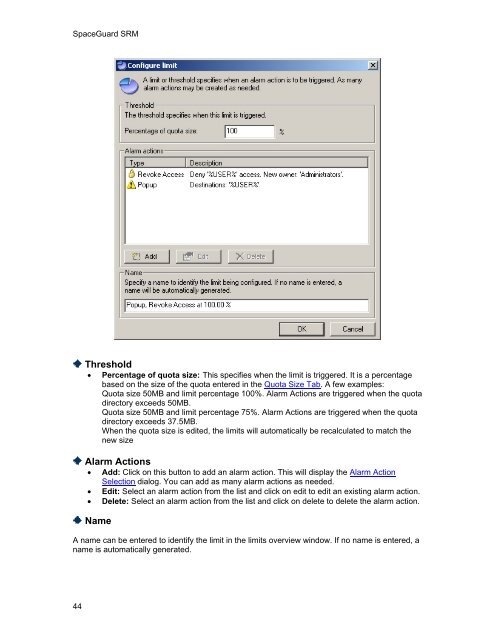SpaceGuard SRM - Tools4Ever.com
SpaceGuard SRM - Tools4Ever.com
SpaceGuard SRM - Tools4Ever.com
- No tags were found...
Create successful ePaper yourself
Turn your PDF publications into a flip-book with our unique Google optimized e-Paper software.
<strong>SpaceGuard</strong> <strong>SRM</strong>Threshold• Percentage of quota size: This specifies when the limit is triggered. It is a percentagebased on the size of the quota entered in the Quota Size Tab. A few examples:Quota size 50MB and limit percentage 100%. Alarm Actions are triggered when the quotadirectory exceeds 50MB.Quota size 50MB and limit percentage 75%. Alarm Actions are triggered when the quotadirectory exceeds 37.5MB.When the quota size is edited, the limits will automatically be recalculated to match thenew sizeAlarm Actions• Add: Click on this button to add an alarm action. This will display the Alarm ActionSelection dialog. You can add as many alarm actions as needed.• Edit: Select an alarm action from the list and click on edit to edit an existing alarm action.• Delete: Select an alarm action from the list and click on delete to delete the alarm action.NameA name can be entered to identify the limit in the limits overview window. If no name is entered, aname is automatically generated.44