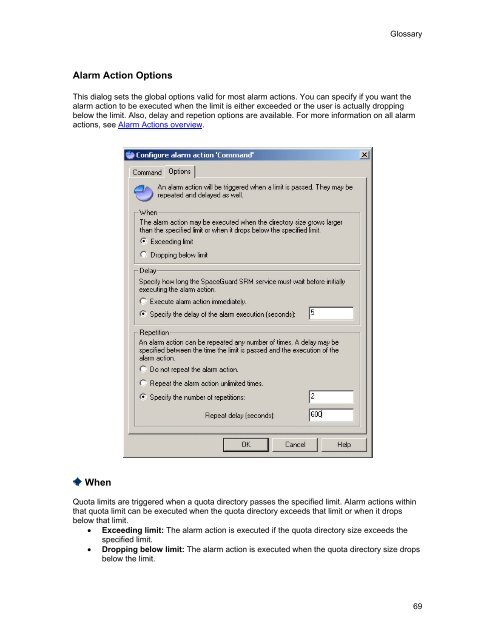SpaceGuard SRM - Tools4Ever.com
SpaceGuard SRM - Tools4Ever.com
SpaceGuard SRM - Tools4Ever.com
- No tags were found...
Create successful ePaper yourself
Turn your PDF publications into a flip-book with our unique Google optimized e-Paper software.
GlossaryAlarm Action OptionsThis dialog sets the global options valid for most alarm actions. You can specify if you want thealarm action to be executed when the limit is either exceeded or the user is actually droppingbelow the limit. Also, delay and repetion options are available. For more information on all alarmactions, see Alarm Actions overview.WhenQuota limits are triggered when a quota directory passes the specified limit. Alarm actions withinthat quota limit can be executed when the quota directory exceeds that limit or when it dropsbelow that limit.• Exceeding limit: The alarm action is executed if the quota directory size exceeds thespecified limit.• Dropping below limit: The alarm action is executed when the quota directory size dropsbelow the limit.69