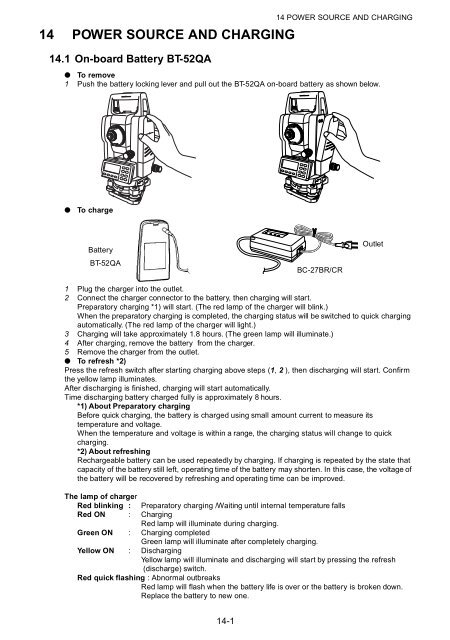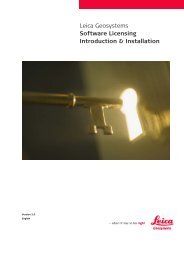GPT-3000 SERIES - FLT Geosystems
GPT-3000 SERIES - FLT Geosystems
GPT-3000 SERIES - FLT Geosystems
Create successful ePaper yourself
Turn your PDF publications into a flip-book with our unique Google optimized e-Paper software.
14 POWER SOURCE AND CHARGING14.1 On-board Battery BT-52QA14 POWER SOURCE AND CHARGING● To remove1 Push the battery locking lever and pull out the BT-52QA on-board battery as shown below.●To chargeBatteryBT-52QAChargerBC-27BR/CROutlet1 Plug the charger into the outlet.2 Connect the charger connector to the battery, then charging will start.Preparatory charging *1) will start. (The red lamp of the charger will blink.)When the preparatory charging is completed, the charging status will be switched to quick chargingautomatically. (The red lamp of the charger will light.)3 Charging will take approximately 1.8 hours. (The green lamp will illuminate.)4 After charging, remove the battery from the charger.5 Remove the charger from the outlet.● To refresh *2)Press the refresh switch after starting charging above steps (1, 2 ), then discharging will start. Confirmthe yellow lamp illuminates.After discharging is finished, charging will start automatically.Time discharging battery charged fully is approximately 8 hours.*1) About Preparatory chargingBefore quick charging, the battery is charged using small amount current to measure itstemperature and voltage.When the temperature and voltage is within a range, the charging status will change to quickcharging.*2) About refreshingRechargeable battery can be used repeatedly by charging. If charging is repeated by the state thatcapacity of the battery still left, operating time of the battery may shorten. In this case, the voltage ofthe battery will be recovered by refreshing and operating time can be improved.The lamp of chargerRed blinking : Preparatory charging /Waiting until internal temperature fallsRed ON : ChargingRed lamp will illuminate during charging.Green ON : Charging completedGreen lamp will illuminate after completely charging.Yellow ON : DischargingYellow lamp will illuminate and discharging will start by pressing the refresh(discharge) switch.Red quick flashing : Abnormal outbreaksRed lamp will flash when the battery life is over or the battery is broken down.Replace the battery to new one.14-1