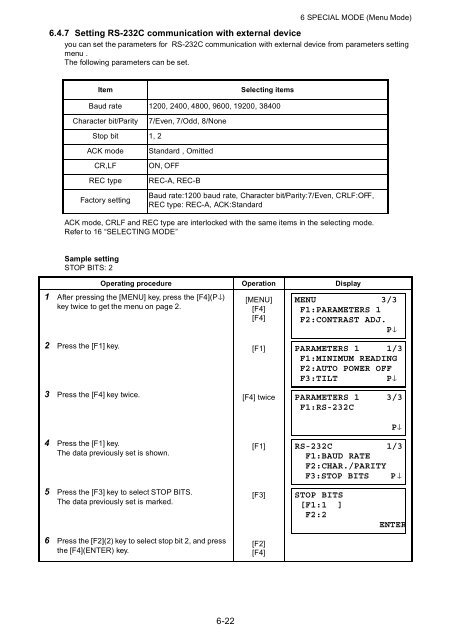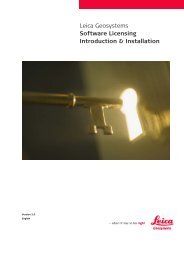GPT-3000 SERIES - FLT Geosystems
GPT-3000 SERIES - FLT Geosystems
GPT-3000 SERIES - FLT Geosystems
You also want an ePaper? Increase the reach of your titles
YUMPU automatically turns print PDFs into web optimized ePapers that Google loves.
6 SPECIAL MODE (Menu Mode)6.4.7 Setting RS-232C communication with external deviceyou can set the parameters for RS-232C communication with external device from parameters settingmenu .The following parameters can be set.ItemSelecting itemsBaud rate 1200, 2400, 4800, 9600, 19200, 38400Character bit/Parity7/Even, 7/Odd, 8/NoneStop bit 1, 2ACK modeCR,LFREC typeFactory settingStandard , OmittedON, OFFREC-A, REC-BBaud rate:1200 baud rate, Character bit/Parity:7/Even, CRLF:OFF,REC type: REC-A, ACK:StandardACK mode, CRLF and REC type are interlocked with the same items in the selecting mode.Refer to 16 “SELECTING MODE”Sample settingSTOP BITS: 2Operating procedure Operation Display1 After pressing the [MENU] key, press the [F4](P↓)key twice to get the menu on page 2.[MENU][F4][F4]MENU 3/3F1:PARAMETERS 1F2:CONTRAST ADJ.P↓2 Press the [F1] key. [F1]3 Press the [F4] key twice. [F4] twicePARAMETERS 1 1/3F1:MINIMUM READINGF2:AUTO POWER OFFF3:TILTP↓PARAMETERS 1 3/3F1:RS-232C4 Press the [F1] key.The data previously set is shown.[F1]P↓RS-232C 1/3F1:BAUD RATEF2:CHAR./PARITYF3:STOP BITS P↓5 Press the [F3] key to select STOP BITS.The data previously set is marked.[F3]STOP BITS[F1:1 ]F2:2ENTER6 Press the [F2](2) key to select stop bit 2, and pressthe [F4](ENTER) key.[F2][F4]6-22