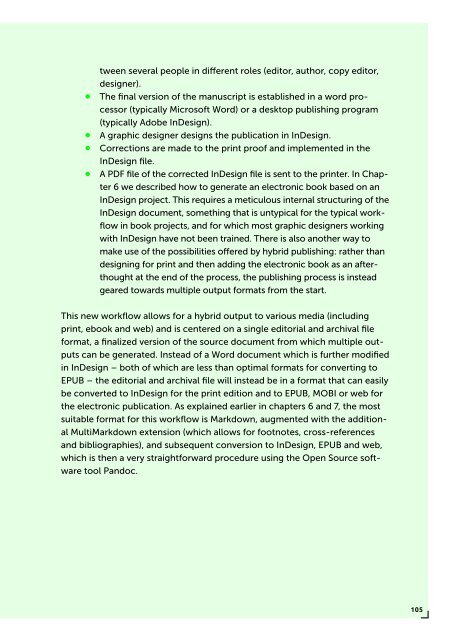PUBLISHING
0419-HVA_DPT_from_print_to_ebooks_OS_RGB_aanp_lr_totaal
0419-HVA_DPT_from_print_to_ebooks_OS_RGB_aanp_lr_totaal
Create successful ePaper yourself
Turn your PDF publications into a flip-book with our unique Google optimized e-Paper software.
∞∞<br />
∞∞<br />
∞∞<br />
∞∞<br />
tween several people in different roles (editor, author, copy editor,<br />
designer).<br />
The final version of the manuscript is established in a word processor<br />
(typically Microsoft Word) or a desktop publishing program<br />
(typically Adobe InDesign).<br />
A graphic designer designs the publication in InDesign.<br />
Corrections are made to the print proof and implemented in the<br />
InDesign file.<br />
A PDF file of the corrected InDesign file is sent to the printer. In Chapter<br />
6 we described how to generate an electronic book based on an<br />
InDesign project. This requires a meticulous internal structuring of the<br />
InDesign document, something that is untypical for the typical workflow<br />
in book projects, and for which most graphic designers working<br />
with InDesign have not been trained. There is also another way to<br />
make use of the possibilities offered by hybrid publishing: rather than<br />
designing for print and then adding the electronic book as an afterthought<br />
at the end of the process, the publishing process is instead<br />
geared towards multiple output formats from the start.<br />
This new workflow allows for a hybrid output to various media (including<br />
print, ebook and web) and is centered on a single editorial and archival file<br />
format, a finalized version of the source document from which multiple outputs<br />
can be generated. Instead of a Word document which is further modified<br />
in InDesign – both of which are less than optimal formats for converting to<br />
EPUB – the editorial and archival file will instead be in a format that can easily<br />
be converted to InDesign for the print edition and to EPUB, MOBI or web for<br />
the electronic publication. As explained earlier in chapters 6 and 7, the most<br />
suitable format for this workflow is Markdown, augmented with the additional<br />
MultiMarkdown extension (which allows for footnotes, cross-references<br />
and bibliographies), and subsequent conversion to InDesign, EPUB and web,<br />
which is then a very straightforward procedure using the Open Source software<br />
tool Pandoc.<br />
105