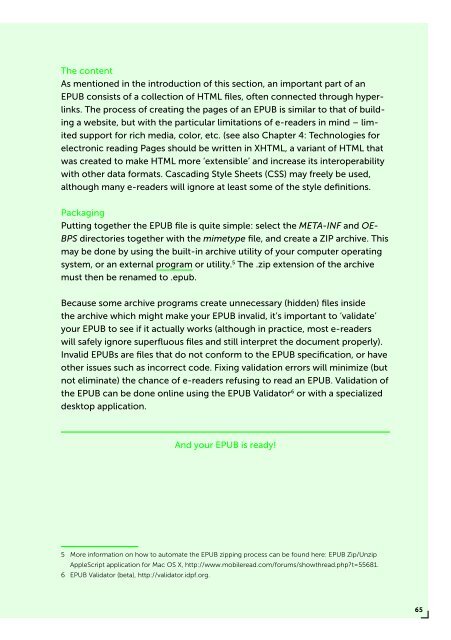PUBLISHING
0419-HVA_DPT_from_print_to_ebooks_OS_RGB_aanp_lr_totaal
0419-HVA_DPT_from_print_to_ebooks_OS_RGB_aanp_lr_totaal
You also want an ePaper? Increase the reach of your titles
YUMPU automatically turns print PDFs into web optimized ePapers that Google loves.
The content<br />
As mentioned in the introduction of this section, an important part of an<br />
EPUB consists of a collection of HTML files, often connected through hyperlinks.<br />
The process of creating the pages of an EPUB is similar to that of building<br />
a website, but with the particular limitations of e-readers in mind – limited<br />
support for rich media, color, etc. (see also Chapter 4: Technologies for<br />
electronic reading Pages should be written in XHTML, a variant of HTML that<br />
was created to make HTML more ‘extensible’ and increase its interoperability<br />
with other data formats. Cascading Style Sheets (CSS) may freely be used,<br />
although many e-readers will ignore at least some of the style definitions.<br />
Packaging<br />
Putting together the EPUB file is quite simple: select the META-INF and OE-<br />
BPS directories together with the mimetype file, and create a ZIP archive. This<br />
may be done by using the built-in archive utility of your computer operating<br />
system, or an external program or utility. 5 The .zip extension of the archive<br />
must then be renamed to .epub.<br />
Because some archive programs create unnecessary (hidden) files inside<br />
the archive which might make your EPUB invalid, it’s important to ‘validate’<br />
your EPUB to see if it actually works (although in practice, most e-readers<br />
will safely ignore superfluous files and still interpret the document properly).<br />
Invalid EPUBs are files that do not conform to the EPUB specification, or have<br />
other issues such as incorrect code. Fixing validation errors will minimize (but<br />
not eliminate) the chance of e-readers refusing to read an EPUB. Validation of<br />
the EPUB can be done online using the EPUB Validator 6 or with a specialized<br />
desktop application.<br />
<br />
And your EPUB is ready!<br />
5 More information on how to automate the EPUB zipping process can be found here: EPUB Zip/Unzip<br />
AppleScript application for Mac OS X, http://www.mobileread.com/forums/showthread.php?t=55681.<br />
6 EPUB Validator (beta), http://validator.idpf.org.<br />
65