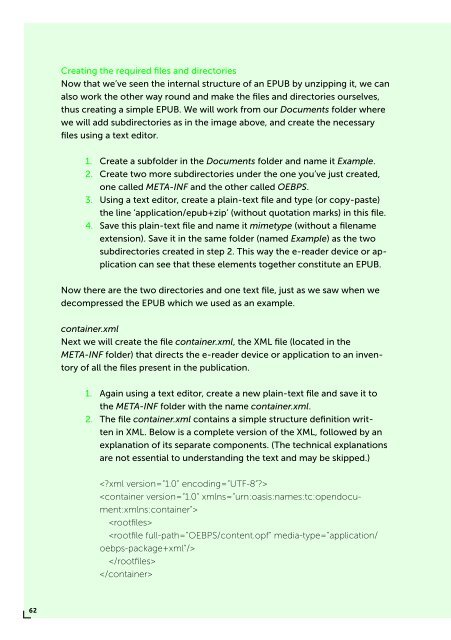PUBLISHING
0419-HVA_DPT_from_print_to_ebooks_OS_RGB_aanp_lr_totaal
0419-HVA_DPT_from_print_to_ebooks_OS_RGB_aanp_lr_totaal
You also want an ePaper? Increase the reach of your titles
YUMPU automatically turns print PDFs into web optimized ePapers that Google loves.
Creating the required files and directories<br />
Now that we’ve seen the internal structure of an EPUB by unzipping it, we can<br />
also work the other way round and make the files and directories ourselves,<br />
thus creating a simple EPUB. We will work from our Documents folder where<br />
we will add subdirectories as in the image above, and create the necessary<br />
files using a text editor.<br />
1. Create a subfolder in the Documents folder and name it Example.<br />
2. Create two more subdirectories under the one you’ve just created,<br />
one called META-INF and the other called OEBPS.<br />
3. Using a text editor, create a plain-text file and type (or copy-paste)<br />
the line ‘application/epub+zip’ (without quotation marks) in this file.<br />
4. Save this plain-text file and name it mimetype (without a filename<br />
extension). Save it in the same folder (named Example) as the two<br />
subdirectories created in step 2. This way the e-reader device or application<br />
can see that these elements together constitute an EPUB.<br />
Now there are the two directories and one text file, just as we saw when we<br />
decompressed the EPUB which we used as an example.<br />
container.xml<br />
Next we will create the file container.xml, the XML file (located in the<br />
META-INF folder) that directs the e-reader device or application to an inventory<br />
of all the files present in the publication.<br />
1. Again using a text editor, create a new plain-text file and save it to<br />
the META-INF folder with the name container.xml.<br />
2. The file container.xml contains a simple structure definition written<br />
in XML. Below is a complete version of the XML, followed by an<br />
explanation of its separate components. (The technical explanations<br />
are not essential to understanding the text and may be skipped.)<br />
<br />
<br />
<br />
<br />
<br />
<br />
62