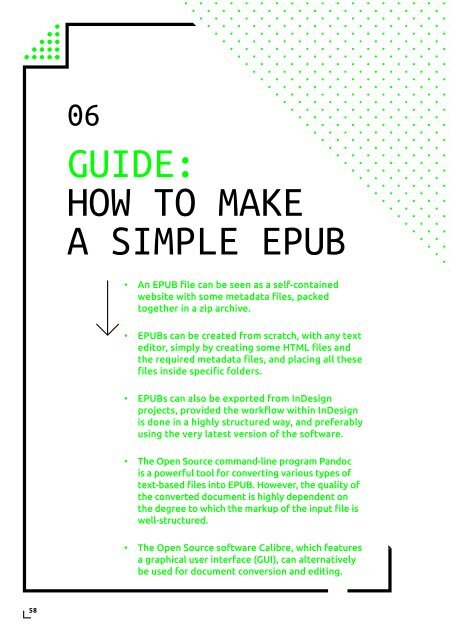PUBLISHING
0419-HVA_DPT_from_print_to_ebooks_OS_RGB_aanp_lr_totaal
0419-HVA_DPT_from_print_to_ebooks_OS_RGB_aanp_lr_totaal
You also want an ePaper? Increase the reach of your titles
YUMPU automatically turns print PDFs into web optimized ePapers that Google loves.
06<br />
GUIDE:<br />
HOW TO MAKE<br />
A SIMPLE EPUB<br />
∞∞<br />
∞∞<br />
∞∞<br />
∞∞<br />
∞∞<br />
An EPUB file can be seen as a self-contained<br />
website with some metadata files, packed<br />
together in a zip archive.<br />
EPUBs can be created from scratch, with any text<br />
editor, simply by creating some HTML files and<br />
the required metadata files, and placing all these<br />
files inside specific folders.<br />
EPUBs can also be exported from InDesign<br />
projects, provided the workflow within InDesign<br />
is done in a highly structured way, and preferably<br />
using the very latest version of the software.<br />
The Open Source command-line program Pandoc<br />
is a powerful tool for converting various types of<br />
text-based files into EPUB. However, the quality of<br />
the converted document is highly dependent on<br />
the degree to which the markup of the input file is<br />
well-structured.<br />
The Open Source software Calibre, which features<br />
a graphical user interface (GUI), can alternatively<br />
be used for document conversion and editing.<br />
58