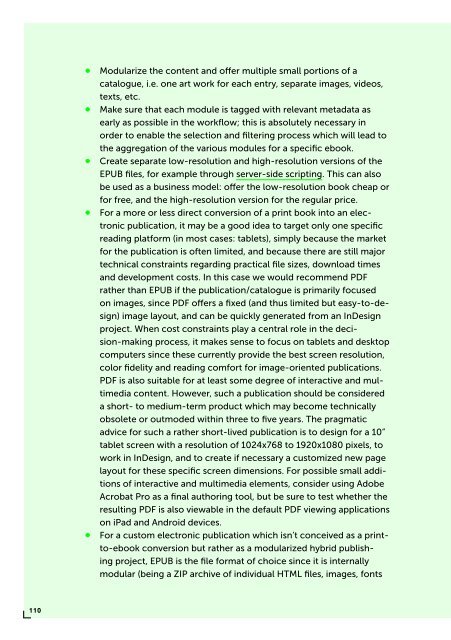PUBLISHING
0419-HVA_DPT_from_print_to_ebooks_OS_RGB_aanp_lr_totaal
0419-HVA_DPT_from_print_to_ebooks_OS_RGB_aanp_lr_totaal
Create successful ePaper yourself
Turn your PDF publications into a flip-book with our unique Google optimized e-Paper software.
∞∞<br />
∞∞<br />
∞∞<br />
∞∞<br />
∞∞<br />
Modularize the content and offer multiple small portions of a<br />
catalogue, i.e. one art work for each entry, separate images, videos,<br />
texts, etc.<br />
Make sure that each module is tagged with relevant metadata as<br />
early as possible in the workflow; this is absolutely necessary in<br />
order to enable the selection and filtering process which will lead to<br />
the aggregation of the various modules for a specific ebook.<br />
Create separate low-resolution and high-resolution versions of the<br />
EPUB files, for example through server-side scripting. This can also<br />
be used as a business model: offer the low-resolution book cheap or<br />
for free, and the high-resolution version for the regular price.<br />
For a more or less direct conversion of a print book into an electronic<br />
publication, it may be a good idea to target only one specific<br />
reading platform (in most cases: tablets), simply because the market<br />
for the publication is often limited, and because there are still major<br />
technical constraints regarding practical file sizes, download times<br />
and development costs. In this case we would recommend PDF<br />
rather than EPUB if the publication/catalogue is primarily focused<br />
on images, since PDF offers a fixed (and thus limited but easy-to-design)<br />
image layout, and can be quickly generated from an InDesign<br />
project. When cost constraints play a central role in the decision-making<br />
process, it makes sense to focus on tablets and desktop<br />
computers since these currently provide the best screen resolution,<br />
color fidelity and reading comfort for image-oriented publications.<br />
PDF is also suitable for at least some degree of interactive and multimedia<br />
content. However, such a publication should be considered<br />
a short- to medium-term product which may become technically<br />
obsolete or outmoded within three to five years. The pragmatic<br />
advice for such a rather short-lived publication is to design for a 10”<br />
tablet screen with a resolution of 1024x768 to 1920x1080 pixels, to<br />
work in InDesign, and to create if necessary a customized new page<br />
layout for these specific screen dimensions. For possible small additions<br />
of interactive and multimedia elements, consider using Adobe<br />
Acrobat Pro as a final authoring tool, but be sure to test whether the<br />
resulting PDF is also viewable in the default PDF viewing applications<br />
on iPad and Android devices.<br />
For a custom electronic publication which isn’t conceived as a printto-ebook<br />
conversion but rather as a modularized hybrid publishing<br />
project, EPUB is the file format of choice since it is internally<br />
modular (being a ZIP archive of individual HTML files, images, fonts<br />
110