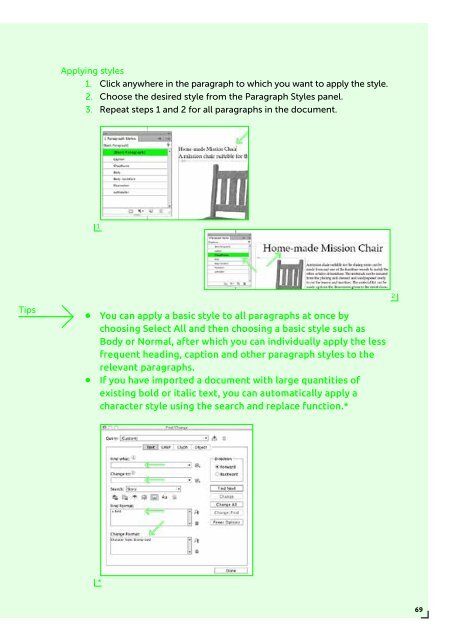PUBLISHING
0419-HVA_DPT_from_print_to_ebooks_OS_RGB_aanp_lr_totaal
0419-HVA_DPT_from_print_to_ebooks_OS_RGB_aanp_lr_totaal
You also want an ePaper? Increase the reach of your titles
YUMPU automatically turns print PDFs into web optimized ePapers that Google loves.
Applying styles<br />
1. Click anywhere in the paragraph to which you want to apply the style.<br />
2. Choose the desired style from the Paragraph Styles panel.<br />
3. Repeat steps 1 and 2 for all paragraphs in the document.<br />
1<br />
Tips<br />
∞∞<br />
∞∞<br />
You can apply a basic style to all paragraphs at once by<br />
choosing Select All and then choosing a basic style such as<br />
Body or Normal, after which you can individually apply the less<br />
frequent heading, caption and other paragraph styles to the<br />
relevant paragraphs.<br />
If you have imported a document with large quantities of<br />
existing bold or italic text, you can automatically apply a<br />
character style using the search and replace function.*<br />
2<br />
*<br />
69