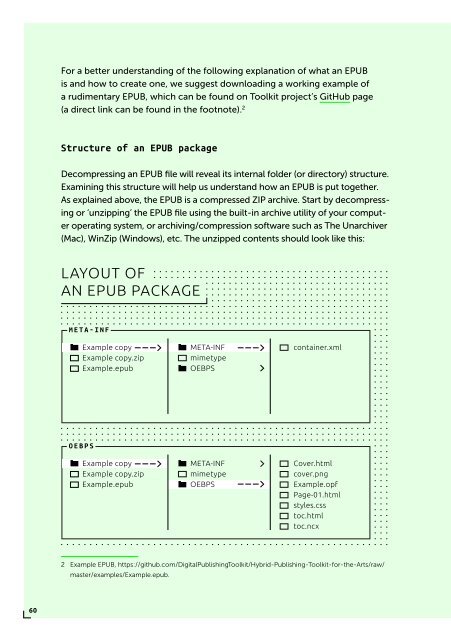PUBLISHING
0419-HVA_DPT_from_print_to_ebooks_OS_RGB_aanp_lr_totaal
0419-HVA_DPT_from_print_to_ebooks_OS_RGB_aanp_lr_totaal
Create successful ePaper yourself
Turn your PDF publications into a flip-book with our unique Google optimized e-Paper software.
For a better understanding of the following explanation of what an EPUB<br />
is and how to create one, we suggest downloading a working example of<br />
a rudimentary EPUB, which can be found on Toolkit project’s GitHub page<br />
(a direct link can be found in the footnote). 2<br />
Structure of an EPUB package<br />
Decompressing an EPUB file will reveal its internal folder (or directory) structure.<br />
Examining this structure will help us understand how an EPUB is put together.<br />
As explained above, the EPUB is a compressed ZIP archive. Start by decompressing<br />
or ‘unzipping’ the EPUB file using the built-in archive utility of your computer<br />
operating system, or archiving/compression software such as The Unarchiver<br />
(Mac), WinZip (Windows), etc. The unzipped contents should look like this:<br />
LAYOUT OF<br />
AN EPUB PACKAGE<br />
METAINF<br />
Example copy<br />
Example copy.zip<br />
Example.epub<br />
META-INF<br />
mimetype<br />
OEBPS<br />
container.xml<br />
OEBPS<br />
Example copy<br />
Example copy.zip<br />
Example.epub<br />
META-INF<br />
mimetype<br />
OEBPS<br />
Cover.html<br />
cover.png<br />
Example.opf<br />
Page-01.html<br />
styles.css<br />
toc.html<br />
toc.ncx<br />
2 Example EPUB, https://github.com/DigitalPublishingToolkit/Hybrid-Publishing-Toolkit-for-the-Arts/raw/<br />
master/examples/Example.epub.<br />
60