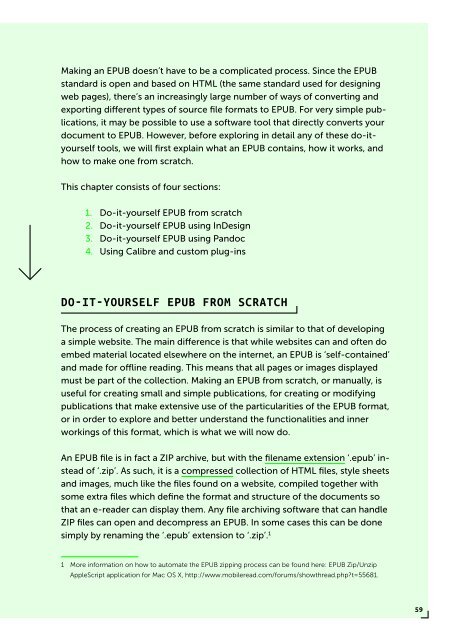PUBLISHING
0419-HVA_DPT_from_print_to_ebooks_OS_RGB_aanp_lr_totaal
0419-HVA_DPT_from_print_to_ebooks_OS_RGB_aanp_lr_totaal
Create successful ePaper yourself
Turn your PDF publications into a flip-book with our unique Google optimized e-Paper software.
Making an EPUB doesn’t have to be a complicated process. Since the EPUB<br />
standard is open and based on HTML (the same standard used for designing<br />
web pages), there’s an increasingly large number of ways of converting and<br />
exporting different types of source file formats to EPUB. For very simple publications,<br />
it may be possible to use a software tool that directly converts your<br />
document to EPUB. However, before exploring in detail any of these do-ityourself<br />
tools, we will first explain what an EPUB contains, how it works, and<br />
how to make one from scratch.<br />
This chapter consists of four sections:<br />
1. Do-it-yourself EPUB from scratch<br />
2. Do-it-yourself EPUB using InDesign<br />
3. Do-it-yourself EPUB using Pandoc<br />
4. Using Calibre and custom plug-ins<br />
DO-IT-YOURSELF EPUB FROM SCRATCH<br />
The process of creating an EPUB from scratch is similar to that of developing<br />
a simple website. The main difference is that while websites can and often do<br />
embed material located elsewhere on the internet, an EPUB is ‘self-contained’<br />
and made for offline reading. This means that all pages or images displayed<br />
must be part of the collection. Making an EPUB from scratch, or manually, is<br />
useful for creating small and simple publications, for creating or modifying<br />
publications that make extensive use of the particularities of the EPUB format,<br />
or in order to explore and better understand the functionalities and inner<br />
workings of this format, which is what we will now do.<br />
An EPUB file is in fact a ZIP archive, but with the filename extension ‘.epub’ instead<br />
of ‘.zip’. As such, it is a compressed collection of HTML files, style sheets<br />
and images, much like the files found on a website, compiled together with<br />
some extra files which define the format and structure of the documents so<br />
that an e-reader can display them. Any file archiving software that can handle<br />
ZIP files can open and decompress an EPUB. In some cases this can be done<br />
simply by renaming the ‘.epub’ extension to ‘.zip’. 1<br />
1 More information on how to automate the EPUB zipping process can be found here: EPUB Zip/Unzip<br />
AppleScript application for Mac OS X, http://www.mobileread.com/forums/showthread.php?t=55681.<br />
59