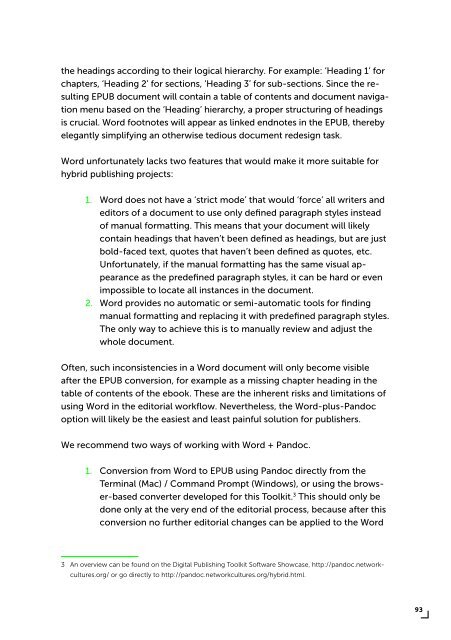PUBLISHING
0419-HVA_DPT_from_print_to_ebooks_OS_RGB_aanp_lr_totaal
0419-HVA_DPT_from_print_to_ebooks_OS_RGB_aanp_lr_totaal
Create successful ePaper yourself
Turn your PDF publications into a flip-book with our unique Google optimized e-Paper software.
the headings according to their logical hierarchy. For example: ‘Heading 1’ for<br />
chapters, ‘Heading 2’ for sections, ‘Heading 3’ for sub-sections. Since the resulting<br />
EPUB document will contain a table of contents and document navigation<br />
menu based on the ‘Heading’ hierarchy, a proper structuring of headings<br />
is crucial. Word footnotes will appear as linked endnotes in the EPUB, thereby<br />
elegantly simplifying an otherwise tedious document redesign task.<br />
Word unfortunately lacks two features that would make it more suitable for<br />
hybrid publishing projects:<br />
1. Word does not have a ‘strict mode’ that would ‘force’ all writers and<br />
editors of a document to use only defined paragraph styles instead<br />
of manual formatting. This means that your document will likely<br />
contain headings that haven’t been defined as headings, but are just<br />
bold-faced text, quotes that haven’t been defined as quotes, etc.<br />
Unfortunately, if the manual formatting has the same visual appearance<br />
as the predefined paragraph styles, it can be hard or even<br />
impossible to locate all instances in the document.<br />
2. Word provides no automatic or semi-automatic tools for finding<br />
manual formatting and replacing it with predefined paragraph styles.<br />
The only way to achieve this is to manually review and adjust the<br />
whole document.<br />
Often, such inconsistencies in a Word document will only become visible<br />
after the EPUB conversion, for example as a missing chapter heading in the<br />
table of contents of the ebook. These are the inherent risks and limitations of<br />
using Word in the editorial workflow. Nevertheless, the Word-plus-Pandoc<br />
option will likely be the easiest and least painful solution for publishers.<br />
We recommend two ways of working with Word + Pandoc.<br />
1. Conversion from Word to EPUB using Pandoc directly from the<br />
Terminal (Mac) / Command Prompt (Windows), or using the browser-based<br />
converter developed for this Toolkit. 3 This should only be<br />
done only at the very end of the editorial process, because after this<br />
conversion no further editorial changes can be applied to the Word<br />
3 An overview can be found on the Digital Publishing Toolkit Software Showcase, http://pandoc.networkcultures.org/<br />
or go directly to http://pandoc.networkcultures.org/hybrid.html.<br />
93