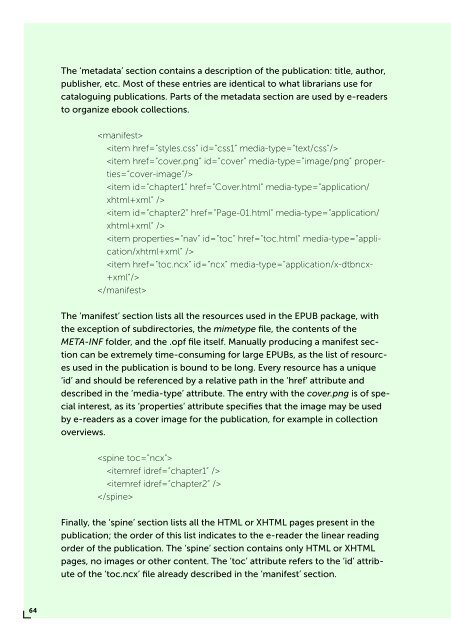PUBLISHING
0419-HVA_DPT_from_print_to_ebooks_OS_RGB_aanp_lr_totaal
0419-HVA_DPT_from_print_to_ebooks_OS_RGB_aanp_lr_totaal
You also want an ePaper? Increase the reach of your titles
YUMPU automatically turns print PDFs into web optimized ePapers that Google loves.
The ‘metadata’ section contains a description of the publication: title, author,<br />
publisher, etc. Most of these entries are identical to what librarians use for<br />
cataloguing publications. Parts of the metadata section are used by e-readers<br />
to organize ebook collections.<br />
<br />
<br />
<br />
<br />
<br />
<br />
<br />
<br />
The ‘manifest’ section lists all the resources used in the EPUB package, with<br />
the exception of subdirectories, the mimetype file, the contents of the<br />
META-INF folder, and the .opf file itself. Manually producing a manifest section<br />
can be extremely time-consuming for large EPUBs, as the list of resources<br />
used in the publication is bound to be long. Every resource has a unique<br />
‘id’ and should be referenced by a relative path in the ‘href’ attribute and<br />
described in the ‘media-type’ attribute. The entry with the cover.png is of special<br />
interest, as its ‘properties’ attribute specifies that the image may be used<br />
by e-readers as a cover image for the publication, for example in collection<br />
overviews.<br />
<br />
<br />
<br />
<br />
Finally, the ‘spine’ section lists all the HTML or XHTML pages present in the<br />
publication; the order of this list indicates to the e-reader the linear reading<br />
order of the publication. The ‘spine’ section contains only HTML or XHTML<br />
pages, no images or other content. The ‘toc’ attribute refers to the ‘id’ attribute<br />
of the ‘toc.ncx’ file already described in the ‘manifest’ section.<br />
64