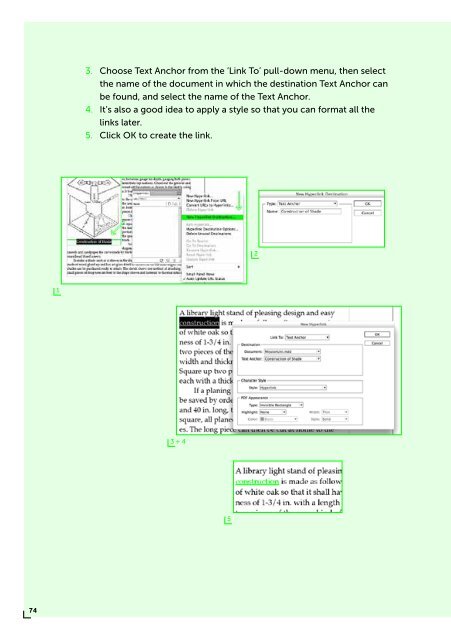PUBLISHING
0419-HVA_DPT_from_print_to_ebooks_OS_RGB_aanp_lr_totaal
0419-HVA_DPT_from_print_to_ebooks_OS_RGB_aanp_lr_totaal
You also want an ePaper? Increase the reach of your titles
YUMPU automatically turns print PDFs into web optimized ePapers that Google loves.
3. Choose Text Anchor from the ‘Link To’ pull-down menu, then select<br />
the name of the document in which the destination Text Anchor can<br />
be found, and select the name of the Text Anchor.<br />
4. It’s also a good idea to apply a style so that you can format all the<br />
links later.<br />
5. Click OK to create the link.<br />
2<br />
1<br />
3 + 4<br />
5<br />
74