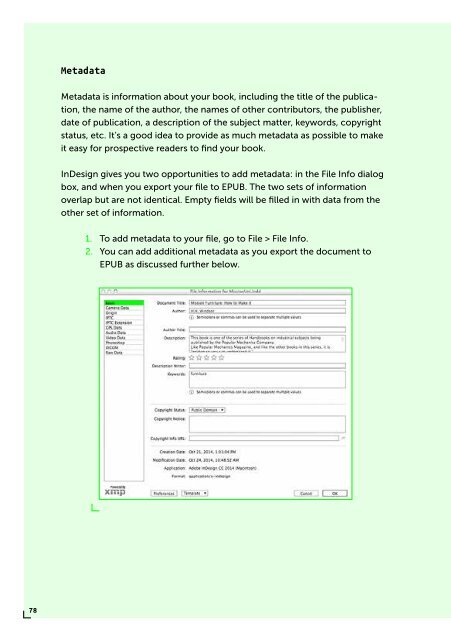PUBLISHING
0419-HVA_DPT_from_print_to_ebooks_OS_RGB_aanp_lr_totaal
0419-HVA_DPT_from_print_to_ebooks_OS_RGB_aanp_lr_totaal
Create successful ePaper yourself
Turn your PDF publications into a flip-book with our unique Google optimized e-Paper software.
Metadata<br />
Metadata is information about your book, including the title of the publication,<br />
the name of the author, the names of other contributors, the publisher,<br />
date of publication, a description of the subject matter, keywords, copyright<br />
status, etc. It’s a good idea to provide as much metadata as possible to make<br />
it easy for prospective readers to find your book.<br />
InDesign gives you two opportunities to add metadata: in the File Info dialog<br />
box, and when you export your file to EPUB. The two sets of information<br />
overlap but are not identical. Empty fields will be filled in with data from the<br />
other set of information.<br />
1. To add metadata to your file, go to File > File Info.<br />
2. You can add additional metadata as you export the document to<br />
EPUB as discussed further below.<br />
78