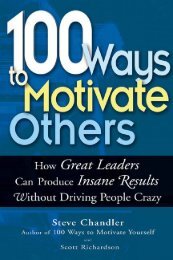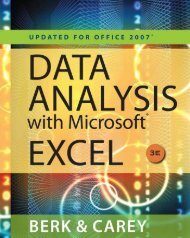Presentation-Secrets-Of-Steve-Jobs
You also want an ePaper? Increase the reach of your titles
YUMPU automatically turns print PDFs into web optimized ePapers that Google loves.
96 DELIVER THE EXPERIENCE<br />
TABLE 8.3 MORE EXCERPTS FROM JOBS’S 2008<br />
“LET’S ROCK” PRESENTATION<br />
STEVE’S WORDS<br />
”We’re introducing a new feature called Genius.<br />
Genius is pretty cool.”<br />
“What Genius does is automatically allow you to<br />
make playlists from songs in your music library<br />
that go great together, with just one click. It<br />
helps you rediscover music from your own<br />
music library and make great playlists that you<br />
probably wouldn’t think of making any other<br />
way, and it really works well with just one click.”<br />
“So, that’s what Genius is. Here’s what it looks<br />
like. Let’s say you’re listening to a song—in my<br />
case, a Bob Dylan song.”<br />
“There’s a Genius button down here in the<br />
corner. You push that, and voilà—you’ve<br />
made a Genius playlist. In addition, you can<br />
bring up the Genius sidebar that makes<br />
recommendations from the iTunes store of<br />
music you might want to buy.”<br />
“So, how does all this work? Well, we’ve got<br />
the iTunes store in the cloud, and we’ve added<br />
Genius algorithms to it.”<br />
“So, you’ve got your music library. If you turn on<br />
Genius, it’s going to send up information about<br />
your music library to iTunes so we can learn<br />
about your musical tastes. This information is<br />
sent completely anonymously.”<br />
“But it’s not just information from you, because<br />
we are going to combine your information with<br />
the knowledge of millions of iTunes users as well.”<br />
“And so, you’re going to send your information<br />
up, and so are they.”<br />
STEVE’S SLIDES<br />
Genius<br />
Automatically make<br />
playlists from songs<br />
in your library that go<br />
great together—with<br />
just one click<br />
Image of an iTunes<br />
library screen shot with<br />
a song highlighted<br />
Animated circle<br />
appears and surrounds<br />
small Genius logo at<br />
bottom right of screen<br />
Simple cloud line<br />
drawing with Genius<br />
logo inside<br />
Image of iTunes music<br />
library; arrow appears<br />
moving up from iTunes<br />
to cloud<br />
Many images of iTunes<br />
music libraries appear<br />
alongside original<br />
Arrow up from original<br />
image to cloud,<br />
followed by more than<br />
a dozen arrows from<br />
other images




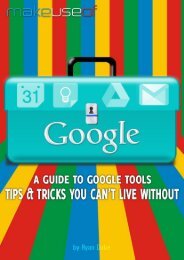
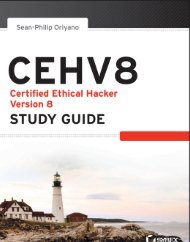
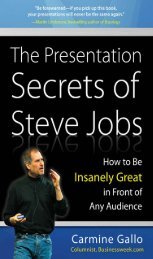
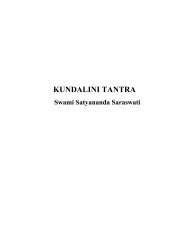
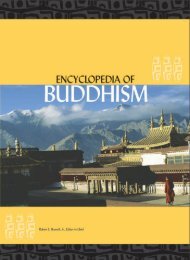
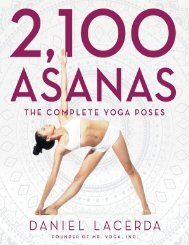


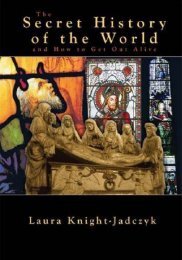

![[Lonely Planet] Sri Lanka](https://img.yumpu.com/59845622/1/169x260/lonely-planet-sri-lanka.jpg?quality=85)