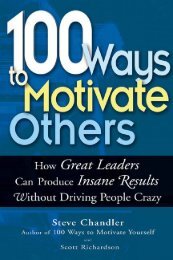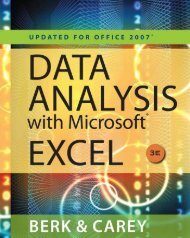Presentation-Secrets-Of-Steve-Jobs
Create successful ePaper yourself
Turn your PDF publications into a flip-book with our unique Google optimized e-Paper software.
186 REFINE AND REHEARSE<br />
slide show to continue. The assistant simply shook his head,<br />
but the CEO stayed the course. He continued to deliver the rest<br />
of the presentation with no slides. He did so effortlessly and<br />
confidently.<br />
He later told me that without practice (which I had urged<br />
him to do), he would have lost his confidence and floundered<br />
in front of employees, analysts, investors, customers, and the<br />
media. When I asked employees after the presentation what<br />
they had thought, none of them realized that anything had<br />
gone wrong.<br />
VIDEO TRAINING TIPS<br />
We had used a video camera during rehearsals. Very few presenters<br />
watch themselves on camera, even though perfectly<br />
appropriate camcorders are available for less than $300. I know<br />
that watching yourself on TV, especially a wide-screen, is not<br />
the most pleasant experience, but take my word for it: it’s essential.<br />
Record your presentation and play it back. If possible, find<br />
objective friends and colleagues who will offer honest feedback.<br />
Use an external, clip-on microphone instead of the built-in<br />
microphone standard on all camcorders. Your voice will sound<br />
louder, clearer, and more resonant.<br />
As you watch the video, pay close attention to these five<br />
areas:<br />
» Eye contact. Commit most of your presentation to memory to<br />
avoid reading from notes. Your slides should act as your cue.<br />
Public-speaking expert Andrew Carnegie observed that notes<br />
destroy the intimacy between speaker and audience and make<br />
the speaker appear less powerful and confident. Notice that I<br />
didn’t tell you to give the presentation “completely” without<br />
notes. <strong>Steve</strong> <strong>Jobs</strong> keeps notes out of his audience’s sight. Only a<br />
careful observer would spot him glancing at them. He refers to<br />
notes during demonstrations, but since the audience’s attention<br />
is on the demo itself, his notes do not detract from the<br />
presentation. The notes he does keep onstage are also unobtrusive<br />
and simple. He just needs to glance at them to find his<br />
place. Although it’s easier in Keynote than PowerPoint to have


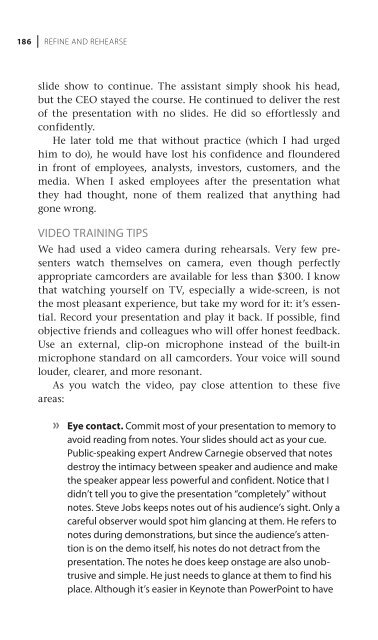

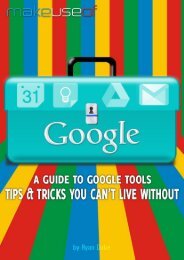
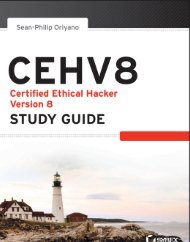
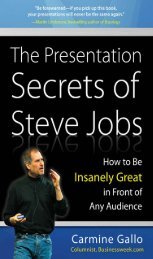
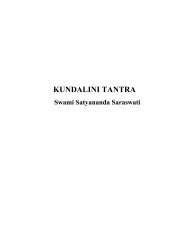
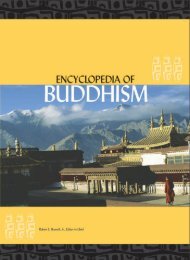
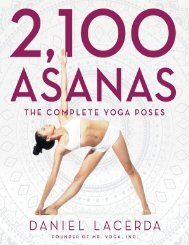


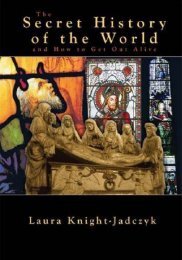

![[Lonely Planet] Sri Lanka](https://img.yumpu.com/59845622/1/169x260/lonely-planet-sri-lanka.jpg?quality=85)