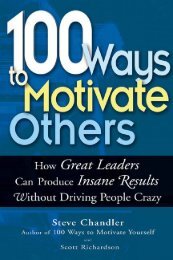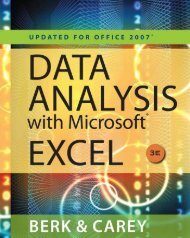Presentation-Secrets-Of-Steve-Jobs
You also want an ePaper? Increase the reach of your titles
YUMPU automatically turns print PDFs into web optimized ePapers that Google loves.
202 REFINE AND REHEARSE<br />
Five Steps to Tossing the Script<br />
Great actors rehearse for months before opening night. The audience<br />
would walk out if an actor appeared onstage with a script<br />
in hand. We expect actors to speak naturally, not as though they<br />
had memorized lines, even though that is exactly what they did.<br />
Your audience expects the same—a conversational speaker who,<br />
instead of rambling, hits each mark precisely. Following are five<br />
steps that will help you memorize your script while making you<br />
appear as natural as a gifted actor or a gifted presenter such as<br />
<strong>Steve</strong> <strong>Jobs</strong>:<br />
1. Write your script in full sentences in the “notes” section<br />
of PowerPoint. This is not the time for extensive editing.<br />
Simply write your ideas in complete sentences. Do try,<br />
however, to keep your ideas to no more than four or five<br />
sentences.<br />
2. Highlight or underline the key word from each sentence,<br />
and practice your presentation. Run through your<br />
script without worrying about stumbling or forgetting a<br />
point. Glance at the key words to jog your memory.<br />
3. Delete extraneous words from your scripted sentences,<br />
leaving only the key words. Practice your presentation<br />
again, this time using only the key words as reminders.<br />
4. Memorize the one key idea per slide. Ask yourself, “What<br />
is the one thing I want my audience to take away from the<br />
slide?” The visual on the slide should complement the one<br />
theme. In this case, the visual becomes your prompter. For<br />
example, when <strong>Jobs</strong> talked about the Intel Core 2 Duo as<br />
the standard processor built into the MacBook Air, his slide<br />
showed only a photo of the processor. The “one thing” he<br />
wanted the audience to know was that Apple had built an<br />
ultrathin computer with no compromise in performance.<br />
5. Practice the entire presentation without notes, simply<br />
using the slides as your prompter. By the time you<br />
execute these five steps, you will have rehearsed each slide<br />
four times, which is much more time than the average<br />
speaker commits to practicing a presentation.


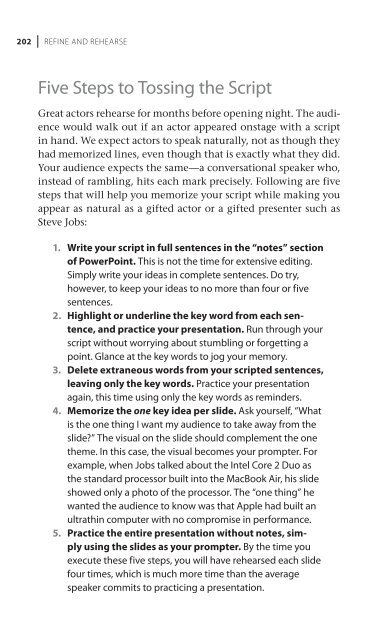

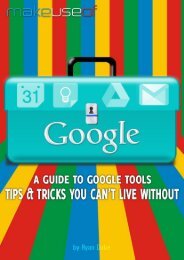
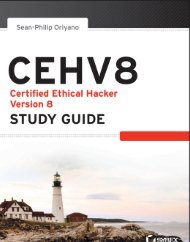
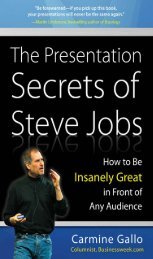
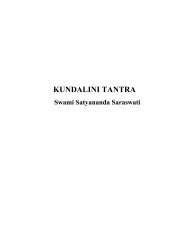
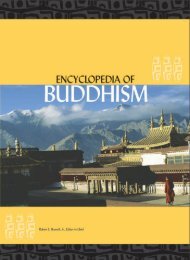
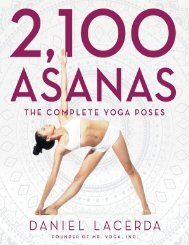


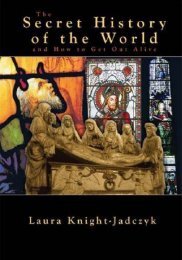

![[Lonely Planet] Sri Lanka](https://img.yumpu.com/59845622/1/169x260/lonely-planet-sri-lanka.jpg?quality=85)