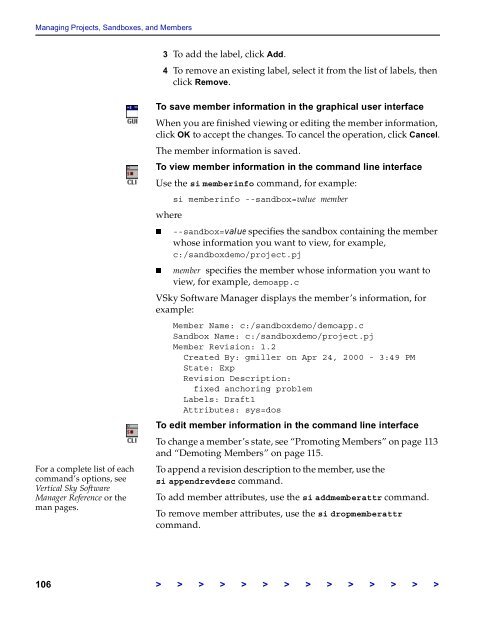The Vertical Sky Software Manager User Guide - MKS
The Vertical Sky Software Manager User Guide - MKS
The Vertical Sky Software Manager User Guide - MKS
You also want an ePaper? Increase the reach of your titles
YUMPU automatically turns print PDFs into web optimized ePapers that Google loves.
Managing Projects, Sandboxes, and Members<br />
For a complete list of each<br />
command’s options, see<br />
<strong>Vertical</strong> <strong>Sky</strong> <strong>Software</strong><br />
<strong>Manager</strong> Reference or the<br />
man pages.<br />
3 To add the label, click Add.<br />
4 To remove an existing label, select it from the list of labels, then<br />
click Remove.<br />
To save member information in the graphical user interface<br />
When you are finished viewing or editing the member information,<br />
click OK to accept the changes. To cancel the operation, click Cancel.<br />
<strong>The</strong> member information is saved.<br />
To view member information in the command line interface<br />
Use the si memberinfo command, for example:<br />
si memberinfo --sandbox=value member<br />
where<br />
--sandbox=value specifies the sandbox containing the member<br />
whose information you want to view, for example,<br />
c:/sandboxdemo/project.pj<br />
member specifies the member whose information you want to<br />
view, for example, demoapp.c<br />
V<strong>Sky</strong> <strong>Software</strong> <strong>Manager</strong> displays the member’s information, for<br />
example:<br />
Member Name: c:/sandboxdemo/demoapp.c<br />
Sandbox Name: c:/sandboxdemo/project.pj<br />
Member Revision: 1.2<br />
Created By: gmiller on Apr 24, 2000 - 3:49 PM<br />
State: Exp<br />
Revision Description:<br />
fixed anchoring problem<br />
Labels: Draft1<br />
Attributes: sys=dos<br />
To edit member information in the command line interface<br />
To change a member’s state, see “Promoting Members” on page 113<br />
and “Demoting Members” on page 115.<br />
To append a revision description to the member, use the<br />
si appendrevdesc command.<br />
To add member attributes, use the si addmemberattr command.<br />
To remove member attributes, use the si dropmemberattr<br />
command.<br />
106 > > > > > > > > > > > > > >