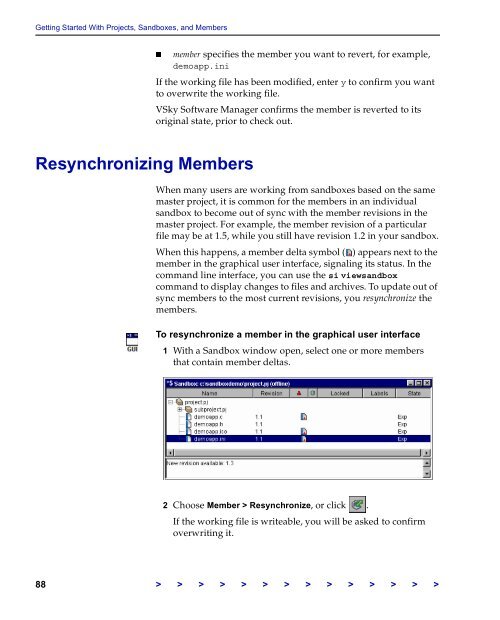The Vertical Sky Software Manager User Guide - MKS
The Vertical Sky Software Manager User Guide - MKS
The Vertical Sky Software Manager User Guide - MKS
Create successful ePaper yourself
Turn your PDF publications into a flip-book with our unique Google optimized e-Paper software.
Getting Started With Projects, Sandboxes, and Members<br />
Resynchronizing Members<br />
member specifies the member you want to revert, for example,<br />
demoapp.ini<br />
If the working file has been modified, enter y to confirm you want<br />
to overwrite the working file.<br />
V<strong>Sky</strong> <strong>Software</strong> <strong>Manager</strong> confirms the member is reverted to its<br />
original state, prior to check out.<br />
When many users are working from sandboxes based on the same<br />
master project, it is common for the members in an individual<br />
sandbox to become out of sync with the member revisions in the<br />
master project. For example, the member revision of a particular<br />
file may be at 1.5, while you still have revision 1.2 in your sandbox.<br />
When this happens, a member delta symbol ( ) appears next to the<br />
member in the graphical user interface, signaling its status. In the<br />
command line interface, you can use the si viewsandbox<br />
command to display changes to files and archives. To update out of<br />
sync members to the most current revisions, you resynchronize the<br />
members.<br />
To resynchronize a member in the graphical user interface<br />
1 With a Sandbox window open, select one or more members<br />
that contain member deltas.<br />
2 Choose Member > Resynchronize, or click .<br />
If the working file is writeable, you will be asked to confirm<br />
overwriting it.<br />
88 > > > > > > > > > > > > > >