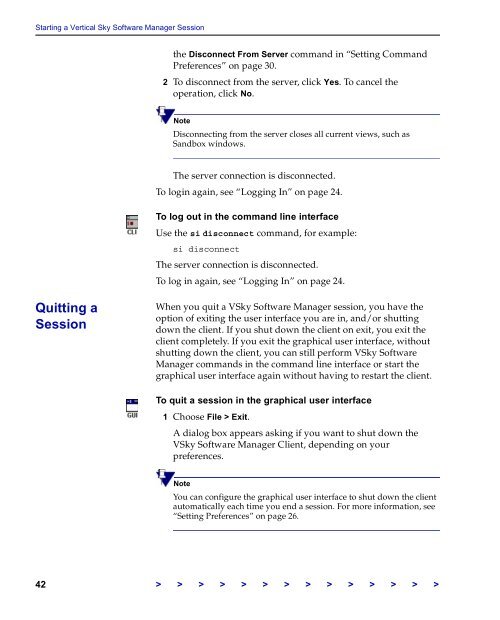The Vertical Sky Software Manager User Guide - MKS
The Vertical Sky Software Manager User Guide - MKS
The Vertical Sky Software Manager User Guide - MKS
You also want an ePaper? Increase the reach of your titles
YUMPU automatically turns print PDFs into web optimized ePapers that Google loves.
Starting a <strong>Vertical</strong> <strong>Sky</strong> <strong>Software</strong> <strong>Manager</strong> Session<br />
Quitting a<br />
Session<br />
the Disconnect From Server command in “Setting Command<br />
Preferences” on page 30.<br />
2 To disconnect from the server, click Yes. To cancel the<br />
operation, click No.<br />
Note<br />
Disconnecting from the server closes all current views, such as<br />
Sandbox windows.<br />
<strong>The</strong> server connection is disconnected.<br />
To login again, see “Logging In” on page 24.<br />
To log out in the command line interface<br />
Use the si disconnect command, for example:<br />
si disconnect<br />
<strong>The</strong> server connection is disconnected.<br />
To log in again, see “Logging In” on page 24.<br />
When you quit a V<strong>Sky</strong> <strong>Software</strong> <strong>Manager</strong> session, you have the<br />
option of exiting the user interface you are in, and/or shutting<br />
down the client. If you shut down the client on exit, you exit the<br />
client completely. If you exit the graphical user interface, without<br />
shutting down the client, you can still perform V<strong>Sky</strong> <strong>Software</strong><br />
<strong>Manager</strong> commands in the command line interface or start the<br />
graphical user interface again without having to restart the client.<br />
To quit a session in the graphical user interface<br />
1 Choose File > Exit.<br />
A dialog box appears asking if you want to shut down the<br />
V<strong>Sky</strong> <strong>Software</strong> <strong>Manager</strong> Client, depending on your<br />
preferences.<br />
Note<br />
You can configure the graphical user interface to shut down the client<br />
automatically each time you end a session. For more information, see<br />
“Setting Preferences” on page 26.<br />
42 > > > > > > > > > > > > > >