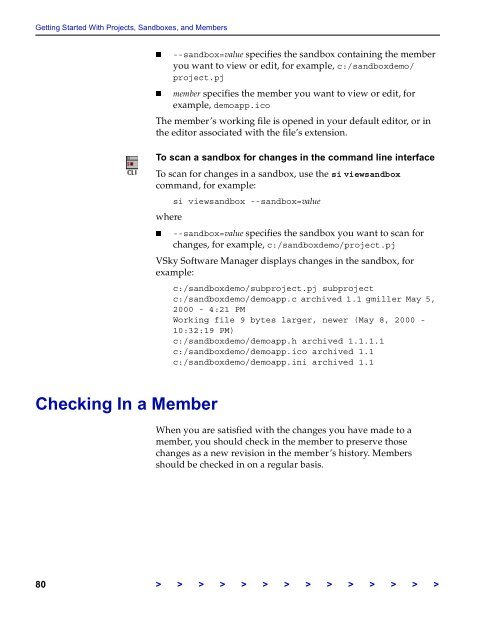The Vertical Sky Software Manager User Guide - MKS
The Vertical Sky Software Manager User Guide - MKS
The Vertical Sky Software Manager User Guide - MKS
You also want an ePaper? Increase the reach of your titles
YUMPU automatically turns print PDFs into web optimized ePapers that Google loves.
Getting Started With Projects, Sandboxes, and Members<br />
--sandbox=value specifies the sandbox containing the member<br />
you want to view or edit, for example, c:/sandboxdemo/<br />
project.pj<br />
member specifies the member you want to view or edit, for<br />
example, demoapp.ico<br />
<strong>The</strong> member’s working file is opened in your default editor, or in<br />
the editor associated with the file’s extension.<br />
To scan a sandbox for changes in the command line interface<br />
To scan for changes in a sandbox, use the si viewsandbox<br />
command, for example:<br />
where<br />
Checking In a Member<br />
si viewsandbox --sandbox=value<br />
--sandbox=value specifies the sandbox you want to scan for<br />
changes, for example, c:/sandboxdemo/project.pj<br />
V<strong>Sky</strong> <strong>Software</strong> <strong>Manager</strong> displays changes in the sandbox, for<br />
example:<br />
c:/sandboxdemo/subproject.pj subproject<br />
c:/sandboxdemo/demoapp.c archived 1.1 gmiller May 5,<br />
2000 - 4:21 PM<br />
Working file 9 bytes larger, newer (May 8, 2000 -<br />
10:32:19 PM)<br />
c:/sandboxdemo/demoapp.h archived 1.1.1.1<br />
c:/sandboxdemo/demoapp.ico archived 1.1<br />
c:/sandboxdemo/demoapp.ini archived 1.1<br />
When you are satisfied with the changes you have made to a<br />
member, you should check in the member to preserve those<br />
changes as a new revision in the member’s history. Members<br />
should be checked in on a regular basis.<br />
80 > > > > > > > > > > > > > >