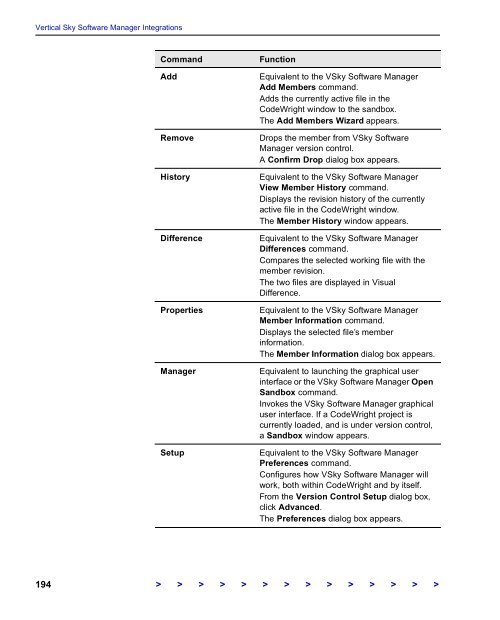The Vertical Sky Software Manager User Guide - MKS
The Vertical Sky Software Manager User Guide - MKS
The Vertical Sky Software Manager User Guide - MKS
You also want an ePaper? Increase the reach of your titles
YUMPU automatically turns print PDFs into web optimized ePapers that Google loves.
<strong>Vertical</strong> <strong>Sky</strong> <strong>Software</strong> <strong>Manager</strong> Integrations<br />
Command Function<br />
Add Equivalent to the V<strong>Sky</strong> <strong>Software</strong> <strong>Manager</strong><br />
Add Members command.<br />
Adds the currently active file in the<br />
CodeWright window to the sandbox.<br />
<strong>The</strong> Add Members Wizard appears.<br />
Remove Drops the member from V<strong>Sky</strong> <strong>Software</strong><br />
<strong>Manager</strong> version control.<br />
A Confirm Drop dialog box appears.<br />
History Equivalent to the V<strong>Sky</strong> <strong>Software</strong> <strong>Manager</strong><br />
View Member History command.<br />
Displays the revision history of the currently<br />
active file in the CodeWright window.<br />
<strong>The</strong> Member History window appears.<br />
Difference Equivalent to the V<strong>Sky</strong> <strong>Software</strong> <strong>Manager</strong><br />
Differences command.<br />
Compares the selected working file with the<br />
member revision.<br />
<strong>The</strong> two files are displayed in Visual<br />
Difference.<br />
Properties Equivalent to the V<strong>Sky</strong> <strong>Software</strong> <strong>Manager</strong><br />
Member Information command.<br />
Displays the selected file’s member<br />
information.<br />
<strong>The</strong> Member Information dialog box appears.<br />
<strong>Manager</strong> Equivalent to launching the graphical user<br />
interface or the V<strong>Sky</strong> <strong>Software</strong> <strong>Manager</strong> Open<br />
Sandbox command.<br />
Invokes the V<strong>Sky</strong> <strong>Software</strong> <strong>Manager</strong> graphical<br />
user interface. If a CodeWright project is<br />
currently loaded, and is under version control,<br />
a Sandbox window appears.<br />
Setup Equivalent to the V<strong>Sky</strong> <strong>Software</strong> <strong>Manager</strong><br />
Preferences command.<br />
Configures how V<strong>Sky</strong> <strong>Software</strong> <strong>Manager</strong> will<br />
work, both within CodeWright and by itself.<br />
From the Version Control Setup dialog box,<br />
click Advanced.<br />
<strong>The</strong> Preferences dialog box appears.<br />
194 > > > > > > > > > > > > > >