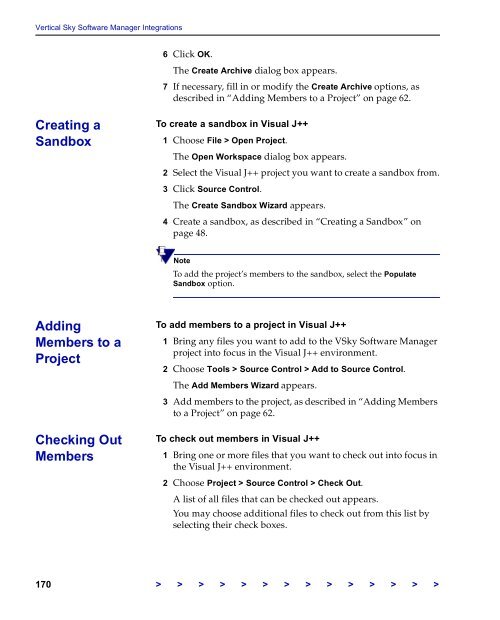The Vertical Sky Software Manager User Guide - MKS
The Vertical Sky Software Manager User Guide - MKS
The Vertical Sky Software Manager User Guide - MKS
Create successful ePaper yourself
Turn your PDF publications into a flip-book with our unique Google optimized e-Paper software.
<strong>Vertical</strong> <strong>Sky</strong> <strong>Software</strong> <strong>Manager</strong> Integrations<br />
Creating a<br />
Sandbox<br />
Adding<br />
Members to a<br />
Project<br />
Checking Out<br />
Members<br />
6 Click OK.<br />
<strong>The</strong> Create Archive dialog box appears.<br />
7 If necessary, fill in or modify the Create Archive options, as<br />
described in “Adding Members to a Project” on page 62.<br />
To create a sandbox in Visual J++<br />
1 Choose File > Open Project.<br />
<strong>The</strong> Open Workspace dialog box appears.<br />
2 Select the Visual J++ project you want to create a sandbox from.<br />
3 Click Source Control.<br />
<strong>The</strong> Create Sandbox Wizard appears.<br />
4 Create a sandbox, as described in “Creating a Sandbox” on<br />
page 48.<br />
Note<br />
To add the project’s members to the sandbox, select the Populate<br />
Sandbox option.<br />
To add members to a project in Visual J++<br />
1 Bring any files you want to add to the V<strong>Sky</strong> <strong>Software</strong> <strong>Manager</strong><br />
project into focus in the Visual J++ environment.<br />
2 Choose Tools > Source Control > Add to Source Control.<br />
<strong>The</strong> Add Members Wizard appears.<br />
3 Add members to the project, as described in “Adding Members<br />
to a Project” on page 62.<br />
To check out members in Visual J++<br />
1 Bring one or more files that you want to check out into focus in<br />
the Visual J++ environment.<br />
2 Choose Project > Source Control > Check Out.<br />
A list of all files that can be checked out appears.<br />
You may choose additional files to check out from this list by<br />
selecting their check boxes.<br />
170 > > > > > > > > > > > > > >