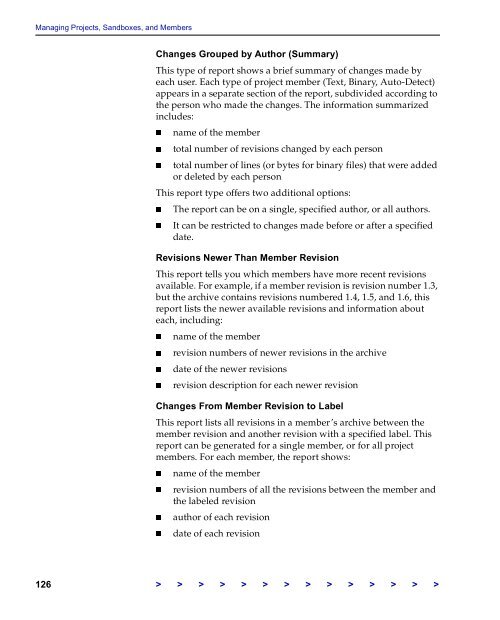The Vertical Sky Software Manager User Guide - MKS
The Vertical Sky Software Manager User Guide - MKS
The Vertical Sky Software Manager User Guide - MKS
Create successful ePaper yourself
Turn your PDF publications into a flip-book with our unique Google optimized e-Paper software.
Managing Projects, Sandboxes, and Members<br />
Changes Grouped by Author (Summary)<br />
This type of report shows a brief summary of changes made by<br />
each user. Each type of project member (Text, Binary, Auto-Detect)<br />
appears in a separate section of the report, subdivided according to<br />
the person who made the changes. <strong>The</strong> information summarized<br />
includes:<br />
name of the member<br />
total number of revisions changed by each person<br />
total number of lines (or bytes for binary files) that were added<br />
or deleted by each person<br />
This report type offers two additional options:<br />
<strong>The</strong> report can be on a single, specified author, or all authors.<br />
It can be restricted to changes made before or after a specified<br />
date.<br />
Revisions Newer Than Member Revision<br />
This report tells you which members have more recent revisions<br />
available. For example, if a member revision is revision number 1.3,<br />
but the archive contains revisions numbered 1.4, 1.5, and 1.6, this<br />
report lists the newer available revisions and information about<br />
each, including:<br />
name of the member<br />
revision numbers of newer revisions in the archive<br />
date of the newer revisions<br />
revision description for each newer revision<br />
Changes From Member Revision to Label<br />
This report lists all revisions in a member’s archive between the<br />
member revision and another revision with a specified label. This<br />
report can be generated for a single member, or for all project<br />
members. For each member, the report shows:<br />
name of the member<br />
revision numbers of all the revisions between the member and<br />
the labeled revision<br />
author of each revision<br />
date of each revision<br />
126 > > > > > > > > > > > > > >