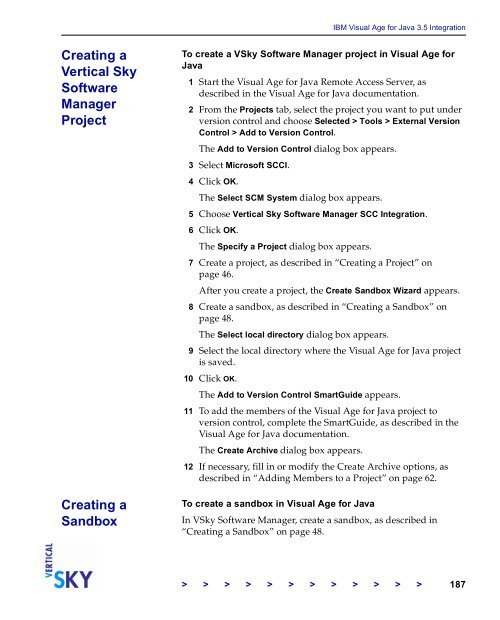The Vertical Sky Software Manager User Guide - MKS
The Vertical Sky Software Manager User Guide - MKS
The Vertical Sky Software Manager User Guide - MKS
You also want an ePaper? Increase the reach of your titles
YUMPU automatically turns print PDFs into web optimized ePapers that Google loves.
Creating a<br />
<strong>Vertical</strong> <strong>Sky</strong><br />
<strong>Software</strong><br />
<strong>Manager</strong><br />
Project<br />
Creating a<br />
Sandbox<br />
IBM Visual Age for Java 3.5 Integration<br />
To create a V<strong>Sky</strong> <strong>Software</strong> <strong>Manager</strong> project in Visual Age for<br />
Java<br />
1 Start the Visual Age for Java Remote Access Server, as<br />
described in the Visual Age for Java documentation.<br />
2 From the Projects tab, select the project you want to put under<br />
version control and choose Selected > Tools > External Version<br />
Control > Add to Version Control.<br />
<strong>The</strong> Add to Version Control dialog box appears.<br />
3 Select Microsoft SCCI.<br />
4 Click OK.<br />
<strong>The</strong> Select SCM System dialog box appears.<br />
5 Choose <strong>Vertical</strong> <strong>Sky</strong> <strong>Software</strong> <strong>Manager</strong> SCC Integration.<br />
6 Click OK.<br />
<strong>The</strong> Specify a Project dialog box appears.<br />
7 Create a project, as described in “Creating a Project” on<br />
page 46.<br />
After you create a project, the Create Sandbox Wizard appears.<br />
8 Create a sandbox, as described in “Creating a Sandbox” on<br />
page 48.<br />
<strong>The</strong> Select local directory dialog box appears.<br />
9 Select the local directory where the Visual Age for Java project<br />
is saved.<br />
10 Click OK.<br />
<strong>The</strong> Add to Version Control Smart<strong>Guide</strong> appears.<br />
11 To add the members of the Visual Age for Java project to<br />
version control, complete the Smart<strong>Guide</strong>, as described in the<br />
Visual Age for Java documentation.<br />
<strong>The</strong> Create Archive dialog box appears.<br />
12 If necessary, fill in or modify the Create Archive options, as<br />
described in “Adding Members to a Project” on page 62.<br />
To create a sandbox in Visual Age for Java<br />
In V<strong>Sky</strong> <strong>Software</strong> <strong>Manager</strong>, create a sandbox, as described in<br />
“Creating a Sandbox” on page 48.<br />
> > > > > > > > > > > > 187