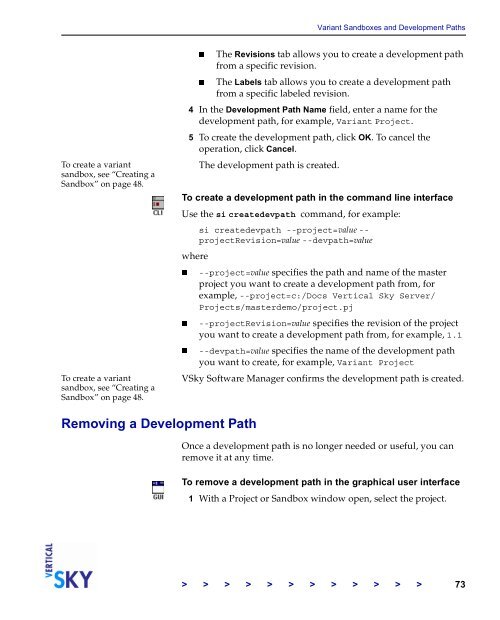The Vertical Sky Software Manager User Guide - MKS
The Vertical Sky Software Manager User Guide - MKS
The Vertical Sky Software Manager User Guide - MKS
You also want an ePaper? Increase the reach of your titles
YUMPU automatically turns print PDFs into web optimized ePapers that Google loves.
To create a variant<br />
sandbox, see “Creating a<br />
Sandbox” on page 48.<br />
To create a variant<br />
sandbox, see “Creating a<br />
Sandbox” on page 48.<br />
Variant Sandboxes and Development Paths<br />
<strong>The</strong> Revisions tab allows you to create a development path<br />
from a specific revision.<br />
<strong>The</strong> Labels tab allows you to create a development path<br />
from a specific labeled revision.<br />
4 In the Development Path Name field, enter a name for the<br />
development path, for example, Variant Project.<br />
5 To create the development path, click OK. To cancel the<br />
operation, click Cancel.<br />
<strong>The</strong> development path is created.<br />
To create a development path in the command line interface<br />
Use the si createdevpath command, for example:<br />
si createdevpath --project=value -projectRevision=value<br />
--devpath=value<br />
where<br />
Removing a Development Path<br />
--project=value specifies the path and name of the master<br />
project you want to create a development path from, for<br />
example, --project=c:/Docs <strong>Vertical</strong> <strong>Sky</strong> Server/<br />
Projects/masterdemo/project.pj<br />
--projectRevision=value specifies the revision of the project<br />
you want to create a development path from, for example, 1.1<br />
--devpath=value specifies the name of the development path<br />
you want to create, for example, Variant Project<br />
V<strong>Sky</strong> <strong>Software</strong> <strong>Manager</strong> confirms the development path is created.<br />
Once a development path is no longer needed or useful, you can<br />
remove it at any time.<br />
To remove a development path in the graphical user interface<br />
1 With a Project or Sandbox window open, select the project.<br />
> > > > > > > > > > > > 73