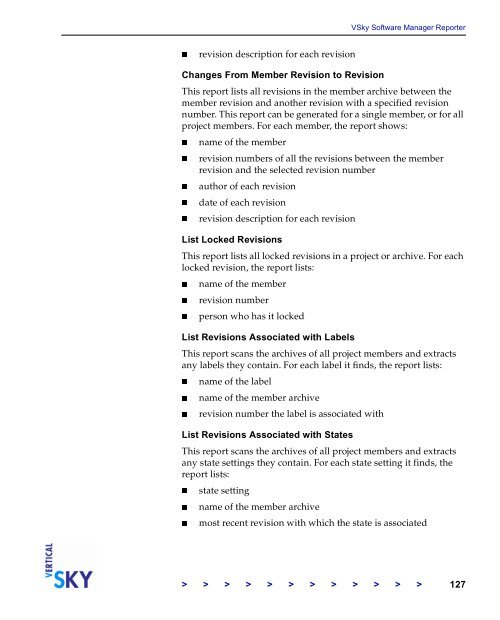The Vertical Sky Software Manager User Guide - MKS
The Vertical Sky Software Manager User Guide - MKS
The Vertical Sky Software Manager User Guide - MKS
Create successful ePaper yourself
Turn your PDF publications into a flip-book with our unique Google optimized e-Paper software.
evision description for each revision<br />
V<strong>Sky</strong> <strong>Software</strong> <strong>Manager</strong> Reporter<br />
Changes From Member Revision to Revision<br />
This report lists all revisions in the member archive between the<br />
member revision and another revision with a specified revision<br />
number. This report can be generated for a single member, or for all<br />
project members. For each member, the report shows:<br />
name of the member<br />
revision numbers of all the revisions between the member<br />
revision and the selected revision number<br />
author of each revision<br />
date of each revision<br />
revision description for each revision<br />
List Locked Revisions<br />
This report lists all locked revisions in a project or archive. For each<br />
locked revision, the report lists:<br />
name of the member<br />
revision number<br />
person who has it locked<br />
List Revisions Associated with Labels<br />
This report scans the archives of all project members and extracts<br />
any labels they contain. For each label it finds, the report lists:<br />
name of the label<br />
name of the member archive<br />
revision number the label is associated with<br />
List Revisions Associated with States<br />
This report scans the archives of all project members and extracts<br />
any state settings they contain. For each state setting it finds, the<br />
report lists:<br />
state setting<br />
name of the member archive<br />
most recent revision with which the state is associated<br />
> > > > > > > > > > > > 127