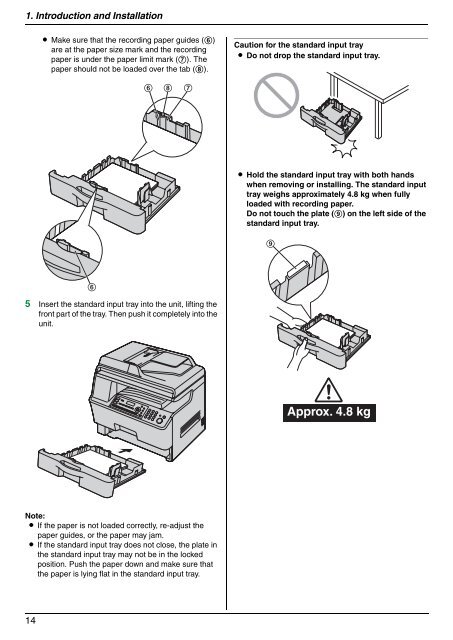Operating Instructions - Panasonic Business
Operating Instructions - Panasonic Business
Operating Instructions - Panasonic Business
You also want an ePaper? Increase the reach of your titles
YUMPU automatically turns print PDFs into web optimized ePapers that Google loves.
1. Introduction and Installation<br />
14<br />
L Make sure that the recording paper guides (6)<br />
are at the paper size mark and the recording<br />
paper is under the paper limit mark (7). The<br />
paper should not be loaded over the tab (8).<br />
6<br />
6 8<br />
5 Insert the standard input tray into the unit, lifting the<br />
front part of the tray. Then push it completely into the<br />
unit.<br />
Note:<br />
L If the paper is not loaded correctly, re-adjust the<br />
paper guides, or the paper may jam.<br />
L If the standard input tray does not close, the plate in<br />
the standard input tray may not be in the locked<br />
position. Push the paper down and make sure that<br />
the paper is lying flat in the standard input tray.<br />
7<br />
Caution for the standard input tray<br />
L Do not drop the standard input tray.<br />
L Hold the standard input tray with both hands<br />
when removing or installing. The standard input<br />
tray weighs approximately 4.8 kg when fully<br />
loaded with recording paper.<br />
Do not touch the plate (9) on the left side of the<br />
standard input tray.<br />
9<br />
Approx. 4.8 kg