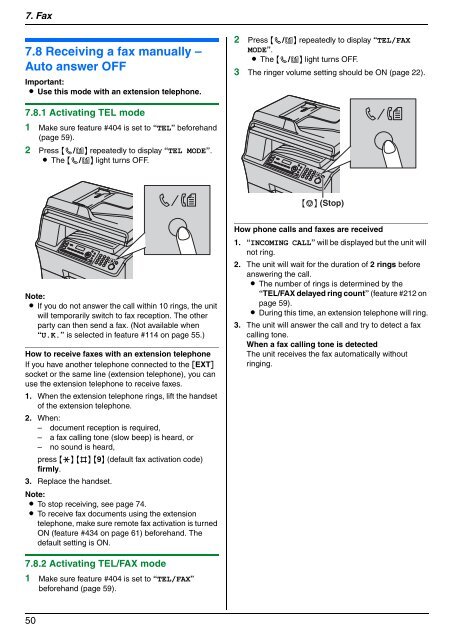Operating Instructions - Panasonic Business
Operating Instructions - Panasonic Business
Operating Instructions - Panasonic Business
Create successful ePaper yourself
Turn your PDF publications into a flip-book with our unique Google optimized e-Paper software.
7. Fax<br />
7.8 Receiving a fax manually –<br />
Auto answer OFF<br />
Important:<br />
L Use this mode with an extension telephone.<br />
7.8.1 Activating TEL mode<br />
1 Make sure feature #404 is set to “TEL” beforehand<br />
(page 59).<br />
2 Press {V/K} repeatedly to display “TEL MODE”.<br />
L The {V/K} light turns OFF.<br />
Note:<br />
L If you do not answer the call within 10 rings, the unit<br />
will temporarily switch to fax reception. The other<br />
party can then send a fax. (Not available when<br />
“U.K.” is selected in feature #114 on page 55.)<br />
How to receive faxes with an extension telephone<br />
If you have another telephone connected to the [EXT]<br />
socket or the same line (extension telephone), you can<br />
use the extension telephone to receive faxes.<br />
1. When the extension telephone rings, lift the handset<br />
of the extension telephone.<br />
2. When:<br />
– document reception is required,<br />
– a fax calling tone (slow beep) is heard, or<br />
– no sound is heard,<br />
press {*} {#} {9} (default fax activation code)<br />
firmly.<br />
3. Replace the handset.<br />
Note:<br />
L To stop receiving, see page 74.<br />
L To receive fax documents using the extension<br />
telephone, make sure remote fax activation is turned<br />
ON (feature #434 on page 61) beforehand. The<br />
default setting is ON.<br />
7.8.2 Activating TEL/FAX mode<br />
1 Make sure feature #404 is set to “TEL/FAX”<br />
beforehand (page 59).<br />
50<br />
2 Press {V/K} repeatedly to display “TEL/FAX<br />
MODE”.<br />
L The {V/K} light turns OFF.<br />
3 The ringer volume setting should be ON (page 22).<br />
{W} (Stop)<br />
How phone calls and faxes are received<br />
1. “INCOMING CALL” will be displayed but the unit will<br />
not ring.<br />
2. The unit will wait for the duration of 2 rings before<br />
answering the call.<br />
L The number of rings is determined by the<br />
“TEL/FAX delayed ring count” (feature #212 on<br />
page 59).<br />
L During this time, an extension telephone will ring.<br />
3. The unit will answer the call and try to detect a fax<br />
calling tone.<br />
When a fax calling tone is detected<br />
The unit receives the fax automatically without<br />
ringing.