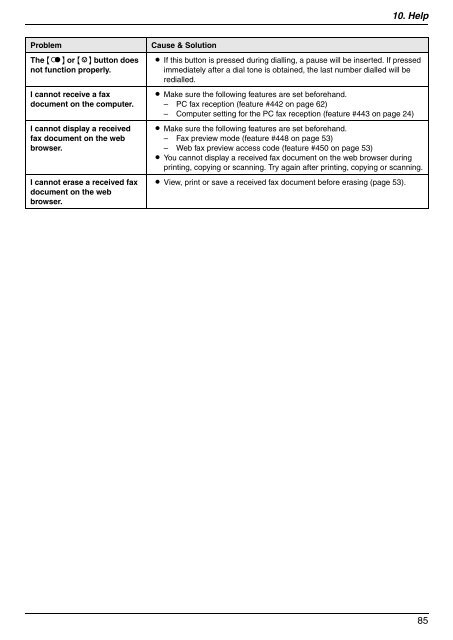Operating Instructions - Panasonic Business
Operating Instructions - Panasonic Business
Operating Instructions - Panasonic Business
You also want an ePaper? Increase the reach of your titles
YUMPU automatically turns print PDFs into web optimized ePapers that Google loves.
Problem Cause & Solution<br />
The {R} or {P} button does<br />
not function properly.<br />
I cannot receive a fax<br />
document on the computer.<br />
I cannot display a received<br />
fax document on the web<br />
browser.<br />
I cannot erase a received fax<br />
document on the web<br />
browser.<br />
10. Help<br />
L If this button is pressed during dialling, a pause will be inserted. If pressed<br />
immediately after a dial tone is obtained, the last number dialled will be<br />
redialled.<br />
L Make sure the following features are set beforehand.<br />
– PC fax reception (feature #442 on page 62)<br />
– Computer setting for the PC fax reception (feature #443 on page 24)<br />
L Make sure the following features are set beforehand.<br />
– Fax preview mode (feature #448 on page 53)<br />
– Web fax preview access code (feature #450 on page 53)<br />
L You cannot display a received fax document on the web browser during<br />
printing, copying or scanning. Try again after printing, copying or scanning.<br />
L View, print or save a received fax document before erasing (page 53).<br />
85