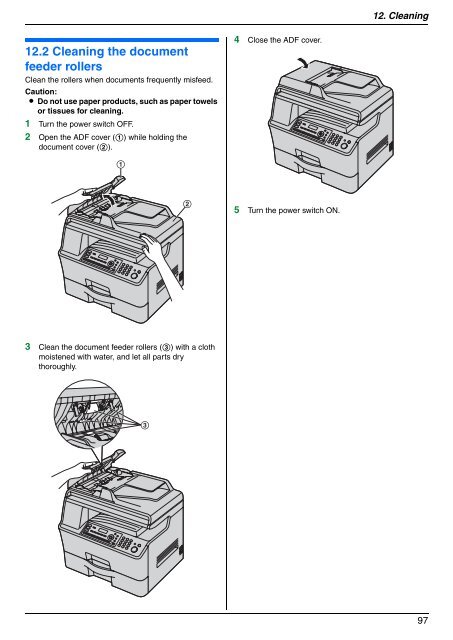Operating Instructions - Panasonic Business
Operating Instructions - Panasonic Business
Operating Instructions - Panasonic Business
Create successful ePaper yourself
Turn your PDF publications into a flip-book with our unique Google optimized e-Paper software.
12.2 Cleaning the document<br />
feeder rollers<br />
Clean the rollers when documents frequently misfeed.<br />
Caution:<br />
L Do not use paper products, such as paper towels<br />
or tissues for cleaning.<br />
1 Turn the power switch OFF.<br />
2 Open the ADF cover (1) while holding the<br />
document cover (2).<br />
1<br />
3 Clean the document feeder rollers (3) with a cloth<br />
moistened with water, and let all parts dry<br />
thoroughly.<br />
3<br />
2<br />
4 Close the ADF cover.<br />
5 Turn the power switch ON.<br />
12. Cleaning<br />
97