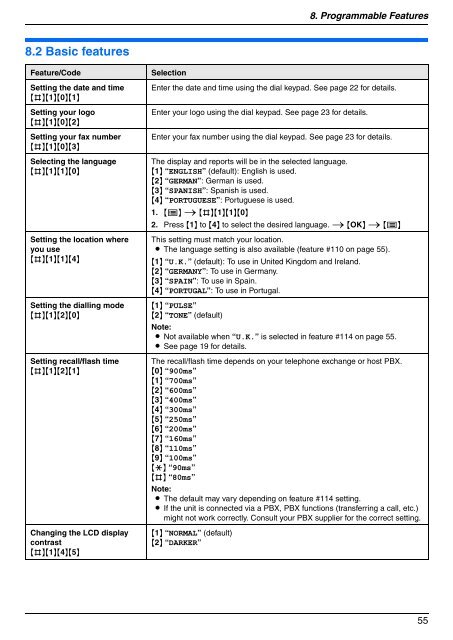Operating Instructions - Panasonic Business
Operating Instructions - Panasonic Business
Operating Instructions - Panasonic Business
You also want an ePaper? Increase the reach of your titles
YUMPU automatically turns print PDFs into web optimized ePapers that Google loves.
8.2 Basic features<br />
Feature/Code Selection<br />
Setting the date and time<br />
{#}{1}{0}{1}<br />
Setting your logo<br />
{#}{1}{0}{2}<br />
Setting your fax number<br />
{#}{1}{0}{3}<br />
Selecting the language<br />
{#}{1}{1}{0}<br />
Setting the location where<br />
you use<br />
{#}{1}{1}{4}<br />
Setting the dialling mode<br />
{#}{1}{2}{0}<br />
Setting recall/flash time<br />
{#}{1}{2}{1}<br />
Changing the LCD display<br />
contrast<br />
{#}{1}{4}{5}<br />
8. Programmable Features<br />
Enter the date and time using the dial keypad. See page 22 for details.<br />
Enter your logo using the dial keypad. See page 23 for details.<br />
Enter your fax number using the dial keypad. See page 23 for details.<br />
The display and reports will be in the selected language.<br />
{1} “ENGLISH” (default): English is used.<br />
{2} “GERMAN”: German is used.<br />
{3} “SPANISH”: Spanish is used.<br />
{4} “PORTUGUESE”: Portuguese is used.<br />
1. {Y} i {#}{1}{1}{0}<br />
2. Press {1} to {4} to select the desired language. i {OK} i {Y}<br />
This setting must match your location.<br />
L The language setting is also available (feature #110 on page 55).<br />
{1} “U.K.” (default): To use in United Kingdom and Ireland.<br />
{2} “GERMANY”: To use in Germany.<br />
{3} “SPAIN”: To use in Spain.<br />
{4} “PORTUGAL”: To use in Portugal.<br />
{1} “PULSE”<br />
{2} “TONE” (default)<br />
Note:<br />
L Not available when “U.K.” is selected in feature #114 on page 55.<br />
L See page 19 for details.<br />
The recall/flash time depends on your telephone exchange or host PBX.<br />
{0} “900ms”<br />
{1} “700ms”<br />
{2} “600ms”<br />
{3} “400ms”<br />
{4} “300ms”<br />
{5} “250ms”<br />
{6} “200ms”<br />
{7} “160ms”<br />
{8} “110ms”<br />
{9} “100ms”<br />
{*} “90ms”<br />
{#} “80ms”<br />
Note:<br />
L The default may vary depending on feature #114 setting.<br />
L If the unit is connected via a PBX, PBX functions (transferring a call, etc.)<br />
might not work correctly. Consult your PBX supplier for the correct setting.<br />
{1} “NORMAL” (default)<br />
{2} “DARKER”<br />
55