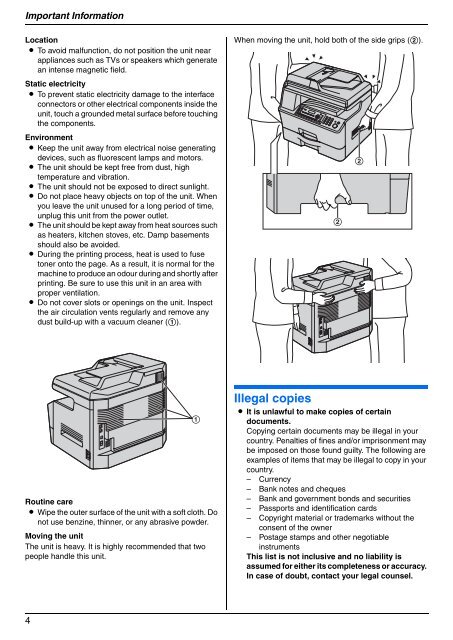Operating Instructions - Panasonic Business
Operating Instructions - Panasonic Business
Operating Instructions - Panasonic Business
Create successful ePaper yourself
Turn your PDF publications into a flip-book with our unique Google optimized e-Paper software.
Important Information<br />
Location<br />
L To avoid malfunction, do not position the unit near<br />
appliances such as TVs or speakers which generate<br />
an intense magnetic field.<br />
Static electricity<br />
L To prevent static electricity damage to the interface<br />
connectors or other electrical components inside the<br />
unit, touch a grounded metal surface before touching<br />
the components.<br />
Environment<br />
L Keep the unit away from electrical noise generating<br />
devices, such as fluorescent lamps and motors.<br />
L The unit should be kept free from dust, high<br />
temperature and vibration.<br />
L The unit should not be exposed to direct sunlight.<br />
L Do not place heavy objects on top of the unit. When<br />
you leave the unit unused for a long period of time,<br />
unplug this unit from the power outlet.<br />
L The unit should be kept away from heat sources such<br />
as heaters, kitchen stoves, etc. Damp basements<br />
should also be avoided.<br />
L During the printing process, heat is used to fuse<br />
toner onto the page. As a result, it is normal for the<br />
machine to produce an odour during and shortly after<br />
printing. Be sure to use this unit in an area with<br />
proper ventilation.<br />
L Do not cover slots or openings on the unit. Inspect<br />
the air circulation vents regularly and remove any<br />
dust build-up with a vacuum cleaner (1).<br />
Routine care<br />
L Wipe the outer surface of the unit with a soft cloth. Do<br />
not use benzine, thinner, or any abrasive powder.<br />
Moving the unit<br />
The unit is heavy. It is highly recommended that two<br />
people handle this unit.<br />
4<br />
1<br />
When moving the unit, hold both of the side grips (2).<br />
2<br />
Illegal copies<br />
L It is unlawful to make copies of certain<br />
documents.<br />
Copying certain documents may be illegal in your<br />
country. Penalties of fines and/or imprisonment may<br />
be imposed on those found guilty. The following are<br />
examples of items that may be illegal to copy in your<br />
country.<br />
– Currency<br />
– Bank notes and cheques<br />
– Bank and government bonds and securities<br />
– Passports and identification cards<br />
– Copyright material or trademarks without the<br />
consent of the owner<br />
– Postage stamps and other negotiable<br />
instruments<br />
This list is not inclusive and no liability is<br />
assumed for either its completeness or accuracy.<br />
In case of doubt, contact your legal counsel.<br />
2