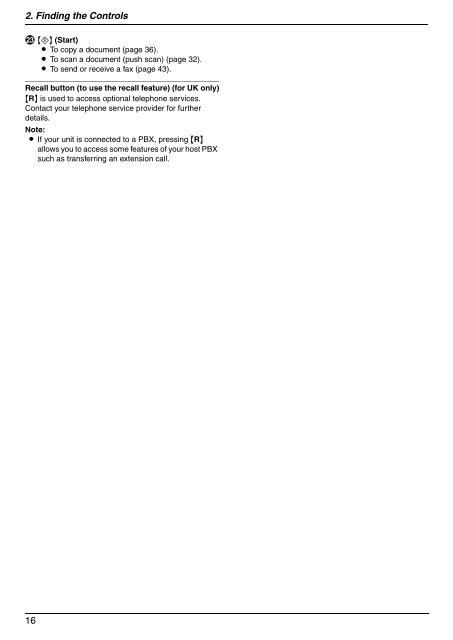Operating Instructions - Panasonic Business
Operating Instructions - Panasonic Business
Operating Instructions - Panasonic Business
You also want an ePaper? Increase the reach of your titles
YUMPU automatically turns print PDFs into web optimized ePapers that Google loves.
2. Finding the Controls<br />
W {X} (Start)<br />
L To copy a document (page 36).<br />
L To scan a document (push scan) (page 32).<br />
L To send or receive a fax (page 43).<br />
Recall button (to use the recall feature) (for UK only)<br />
{R} is used to access optional telephone services.<br />
Contact your telephone service provider for further<br />
details.<br />
Note:<br />
L If your unit is connected to a PBX, pressing {R}<br />
allows you to access some features of your host PBX<br />
such as transferring an extension call.<br />
16