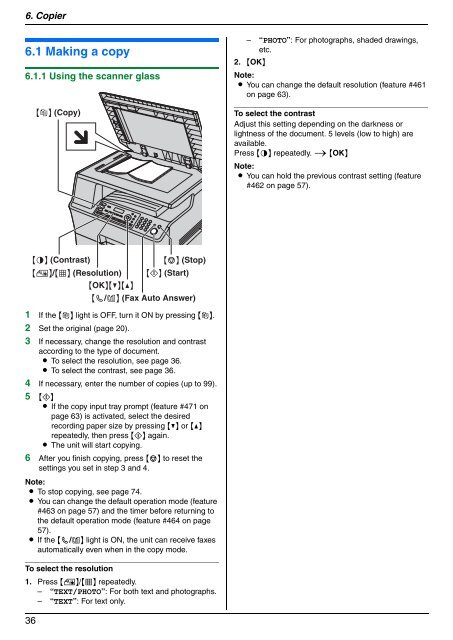Operating Instructions - Panasonic Business
Operating Instructions - Panasonic Business
Operating Instructions - Panasonic Business
You also want an ePaper? Increase the reach of your titles
YUMPU automatically turns print PDFs into web optimized ePapers that Google loves.
6. Copier<br />
6Copy Copier<br />
6.1 Making a copy<br />
6.1.1 Using the scanner glass<br />
{F} (Contrast)<br />
{W} (Stop)<br />
{G}/{H} (Resolution) {X} (Start)<br />
{OK}{V}{^}<br />
{V/K} (Fax Auto Answer)<br />
1 If the {D} light is OFF, turn it ON by pressing {D}.<br />
2 Set the original (page 20).<br />
3 If necessary, change the resolution and contrast<br />
according to the type of document.<br />
L To select the resolution, see page 36.<br />
L To select the contrast, see page 36.<br />
4 If necessary, enter the number of copies (up to 99).<br />
5 {X}<br />
L If the copy input tray prompt (feature #471 on<br />
page 63) is activated, select the desired<br />
recording paper size by pressing {V} or {^}<br />
repeatedly, then press {X} again.<br />
L The unit will start copying.<br />
6 After you finish copying, press {W} to reset the<br />
settings you set in step 3 and 4.<br />
Note:<br />
L To stop copying, see page 74.<br />
L You can change the default operation mode (feature<br />
#463 on page 57) and the timer before returning to<br />
the default operation mode (feature #464 on page<br />
57).<br />
L If the {V/K} light is ON, the unit can receive faxes<br />
automatically even when in the copy mode.<br />
To select the resolution<br />
1. Press {G}/{H} repeatedly.<br />
– “TEXT/PHOTO”: For both text and photographs.<br />
– “TEXT”: For text only.<br />
36<br />
{D} (Copy)<br />
– “PHOTO”: For photographs, shaded drawings,<br />
etc.<br />
2. {OK}<br />
Note:<br />
L You can change the default resolution (feature #461<br />
on page 63).<br />
To select the contrast<br />
Adjust this setting depending on the darkness or<br />
lightness of the document. 5 levels (low to high) are<br />
available.<br />
Press {F} repeatedly. i {OK}<br />
Note:<br />
L You can hold the previous contrast setting (feature<br />
#462 on page 57).