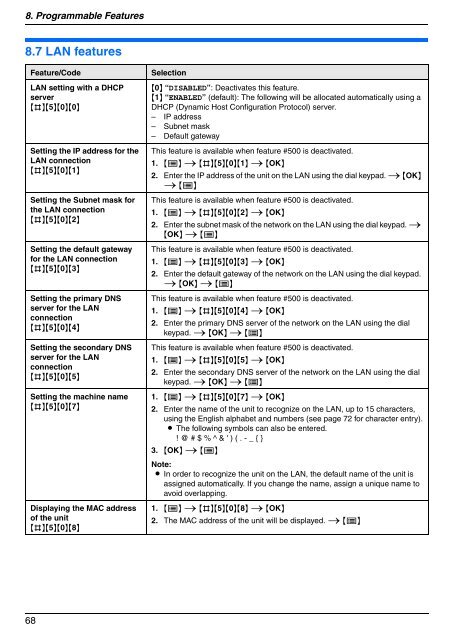Operating Instructions - Panasonic Business
Operating Instructions - Panasonic Business
Operating Instructions - Panasonic Business
You also want an ePaper? Increase the reach of your titles
YUMPU automatically turns print PDFs into web optimized ePapers that Google loves.
8. Programmable Features<br />
8.7 LAN features<br />
Feature/Code Selection<br />
LAN setting with a DHCP<br />
server<br />
{#}{5}{0}{0}<br />
Setting the IP address for the<br />
LAN connection<br />
{#}{5}{0}{1}<br />
Setting the Subnet mask for<br />
the LAN connection<br />
{#}{5}{0}{2}<br />
Setting the default gateway<br />
for the LAN connection<br />
{#}{5}{0}{3}<br />
Setting the primary DNS<br />
server for the LAN<br />
connection<br />
{#}{5}{0}{4}<br />
Setting the secondary DNS<br />
server for the LAN<br />
connection<br />
{#}{5}{0}{5}<br />
Setting the machine name<br />
{#}{5}{0}{7}<br />
Displaying the MAC address<br />
of the unit<br />
{#}{5}{0}{8}<br />
68<br />
{0} “DISABLED”: Deactivates this feature.<br />
{1} “ENABLED” (default): The following will be allocated automatically using a<br />
DHCP (Dynamic Host Configuration Protocol) server.<br />
– IP address<br />
– Subnet mask<br />
– Default gateway<br />
This feature is available when feature #500 is deactivated.<br />
1. {Y} i {#}{5}{0}{1} i {OK}<br />
2. Enter the IP address of the unit on the LAN using the dial keypad. i {OK}<br />
i {Y}<br />
This feature is available when feature #500 is deactivated.<br />
1. {Y} i {#}{5}{0}{2} i {OK}<br />
2. Enter the subnet mask of the network on the LAN using the dial keypad. i<br />
{OK} i {Y}<br />
This feature is available when feature #500 is deactivated.<br />
1. {Y} i {#}{5}{0}{3} i {OK}<br />
2. Enter the default gateway of the network on the LAN using the dial keypad.<br />
i {OK} i {Y}<br />
This feature is available when feature #500 is deactivated.<br />
1. {Y} i {#}{5}{0}{4} i {OK}<br />
2. Enter the primary DNS server of the network on the LAN using the dial<br />
keypad. i {OK} i {Y}<br />
This feature is available when feature #500 is deactivated.<br />
1. {Y} i {#}{5}{0}{5} i {OK}<br />
2. Enter the secondary DNS server of the network on the LAN using the dial<br />
keypad. i {OK} i {Y}<br />
1. {Y} i {#}{5}{0}{7} i {OK}<br />
2. Enter the name of the unit to recognize on the LAN, up to 15 characters,<br />
using the English alphabet and numbers (see page 72 for character entry).<br />
L The following symbols can also be entered.<br />
!@#$%^&')(.-_{}<br />
3. {OK} i {Y}<br />
Note:<br />
L In order to recognize the unit on the LAN, the default name of the unit is<br />
assigned automatically. If you change the name, assign a unique name to<br />
avoid overlapping.<br />
1. {Y} i {#}{5}{0}{8} i {OK}<br />
2. The MAC address of the unit will be displayed. i {Y}