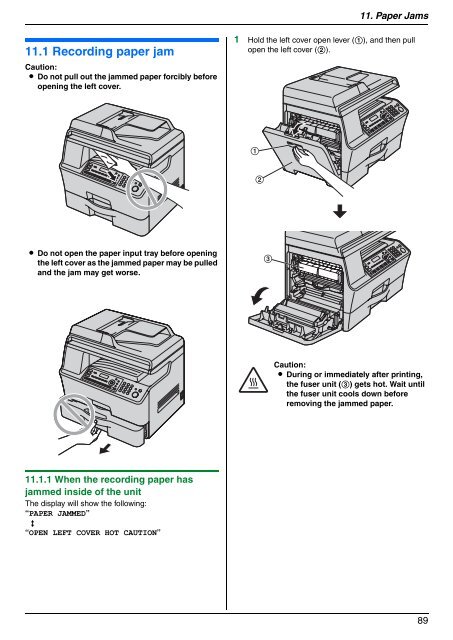Operating Instructions - Panasonic Business
Operating Instructions - Panasonic Business
Operating Instructions - Panasonic Business
You also want an ePaper? Increase the reach of your titles
YUMPU automatically turns print PDFs into web optimized ePapers that Google loves.
11 Jams Paper Jams<br />
11.1 Recording paper jam<br />
Caution:<br />
L Do not pull out the jammed paper forcibly before<br />
opening the left cover.<br />
L Do not open the paper input tray before opening<br />
the left cover as the jammed paper may be pulled<br />
and the jam may get worse.<br />
11.1.1 When the recording paper has<br />
jammed inside of the unit<br />
The display will show the following:<br />
“PAPER JAMMED”<br />
b<br />
“OPEN LEFT COVER HOT CAUTION”<br />
11. Paper Jams<br />
1 Hold the left cover open lever (1), and then pull<br />
open the left cover (2).<br />
1<br />
2<br />
3<br />
Caution:<br />
L During or immediately after printing,<br />
the fuser unit (3) gets hot. Wait until<br />
the fuser unit cools down before<br />
removing the jammed paper.<br />
89