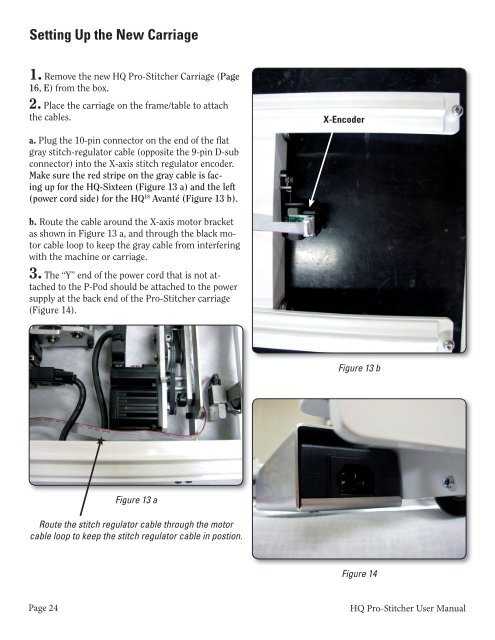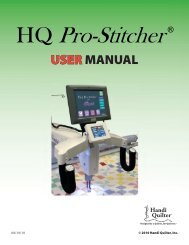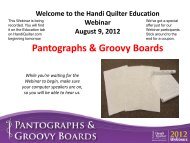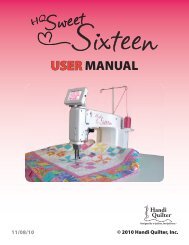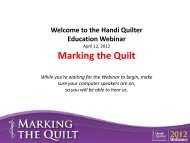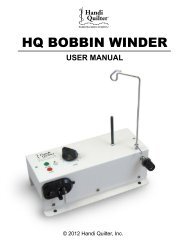HQ Pro-Stitcher User Manual - Handi Quilter
HQ Pro-Stitcher User Manual - Handi Quilter
HQ Pro-Stitcher User Manual - Handi Quilter
Create successful ePaper yourself
Turn your PDF publications into a flip-book with our unique Google optimized e-Paper software.
Setting Up the New Carriage<br />
1. Remove the new <strong>HQ</strong> <strong>Pro</strong>-<strong>Stitcher</strong> Carriage (Page<br />
16, E) from the box.<br />
2. Place the carriage on the frame/table to attach<br />
the cables.<br />
X-Encoder<br />
a. Plug the 10-pin connector on the end of the flat<br />
gray stitch-regulator cable (opposite the 9-pin D-sub<br />
connector) into the X-axis stitch regulator encoder.<br />
Make sure the red stripe on the gray cable is facing<br />
up for the <strong>HQ</strong>-Sixteen (Figure 13 a) and the left<br />
(power cord side) for the <strong>HQ</strong> 18 Avanté (Figure 13 b).<br />
b. Route the cable around the X-axis motor bracket<br />
as shown in Figure 13 a, and through the black motor<br />
cable loop to keep the gray cable from interfering<br />
with the machine or carriage.<br />
3. The “Y” end of the power cord that is not attached<br />
to the P-Pod should be attached to the power<br />
supply at the back end of the <strong>Pro</strong>-<strong>Stitcher</strong> carriage<br />
(Figure 14).<br />
Figure 13 b<br />
Figure 13 a<br />
Route the stitch regulator cable through the motor<br />
cable loop to keep the stitch regulator cable in postion.<br />
Figure 14<br />
Page 24<br />
<strong>HQ</strong> <strong>Pro</strong>-<strong>Stitcher</strong> <strong>User</strong> <strong>Manual</strong>