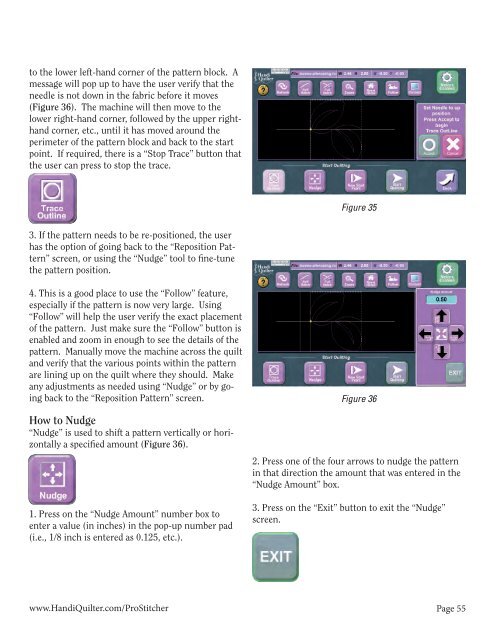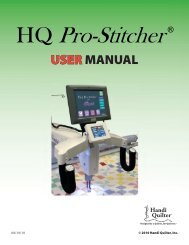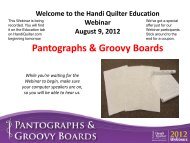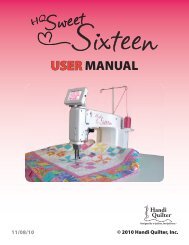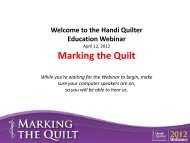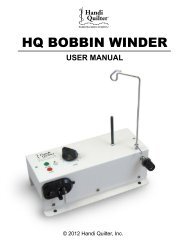HQ Pro-Stitcher User Manual - Handi Quilter
HQ Pro-Stitcher User Manual - Handi Quilter
HQ Pro-Stitcher User Manual - Handi Quilter
Create successful ePaper yourself
Turn your PDF publications into a flip-book with our unique Google optimized e-Paper software.
to the lower left-hand corner of the pattern block. A<br />
message will pop up to have the user verify that the<br />
needle is not down in the fabric before it moves<br />
(Figure 36). The machine will then move to the<br />
lower right-hand corner, followed by the upper righthand<br />
corner, etc., until it has moved around the<br />
perimeter of the pattern block and back to the start<br />
point. If required, there is a “Stop Trace” button that<br />
the user can press to stop the trace.<br />
Figure 35<br />
3. If the pattern needs to be re-positioned, the user<br />
has the option of going back to the “Reposition Pattern”<br />
screen, or using the “Nudge” tool to fine-tune<br />
the pattern position.<br />
4. This is a good place to use the “Follow” feature,<br />
especially if the pattern is now very large. Using<br />
“Follow” will help the user verify the exact placement<br />
of the pattern. Just make sure the “Follow” button is<br />
enabled and zoom in enough to see the details of the<br />
pattern. <strong>Manual</strong>ly move the machine across the quilt<br />
and verify that the various points within the pattern<br />
are lining up on the quilt where they should. Make<br />
any adjustments as needed using “Nudge” or by going<br />
back to the “Reposition Pattern” screen.<br />
How to Nudge<br />
“Nudge” is used to shift a pattern vertically or horizontally<br />
a specified amount (Figure 36).<br />
1. Press on the “Nudge Amount” number box to<br />
enter a value (in inches) in the pop-up number pad<br />
(i.e., 1/8 inch is entered as 0.125, etc.).<br />
Figure 36<br />
2. Press one of the four arrows to nudge the pattern<br />
in that direction the amount that was entered in the<br />
“Nudge Amount” box.<br />
3. Press on the “Exit” button to exit the “Nudge”<br />
screen.<br />
www.<strong>Handi</strong><strong>Quilter</strong>.com/<strong>Pro</strong><strong>Stitcher</strong> Page 55