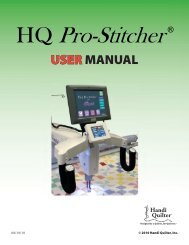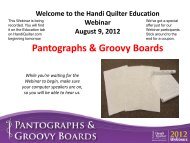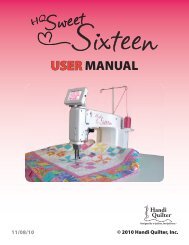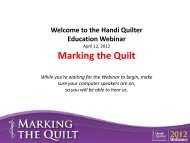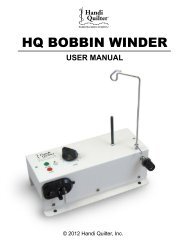HQ Pro-Stitcher User Manual - Handi Quilter
HQ Pro-Stitcher User Manual - Handi Quilter
HQ Pro-Stitcher User Manual - Handi Quilter
You also want an ePaper? Increase the reach of your titles
YUMPU automatically turns print PDFs into web optimized ePapers that Google loves.
Press the right arrow from within the “Pause Delay”<br />
banner to get to the “Tie Off” banner (Figure 43).<br />
Adjustments can be made here relating to the length<br />
of the tie-off stitch, the number of tie-off stitches,<br />
and whether the tie-off stitch sequence is turned on<br />
at the beginning and end of a pattern.<br />
Emergency Stop<br />
The “Emergency Stop” button should be used if<br />
there is a situation in which the user, quilt, or machine<br />
may be harmed if it continues to attempt to<br />
stitch the pattern. This button will immediately stop<br />
the <strong>HQ</strong> <strong>Pro</strong>-<strong>Stitcher</strong> from moving and the quilting<br />
machine from quilting. It will also disable the motors<br />
in case the machine needs to be moved to a new<br />
location.<br />
Figure 43<br />
The <strong>HQ</strong> <strong>Pro</strong>-<strong>Stitcher</strong> will go back to the “Library”<br />
screen and will not hold its current position within<br />
the pattern it is stitching. If the user wishes to<br />
continue stitching the pattern after the emergency<br />
situation has been cleared, the pattern will need to<br />
be re-started or the “New Start Point” function can<br />
be used to locate a point in the pattern from which to<br />
resume.<br />
Pause<br />
If the bobbin or top thread breaks, or runs out in the<br />
middle of a pattern, or if the user wishes to pause the<br />
system for any other reason, press the “Pause” button<br />
in the top right-hand corner of the screen<br />
(Figure 43). The <strong>HQ</strong> <strong>Pro</strong>-<strong>Stitcher</strong> will continue to<br />
stitch a short distance until the data in the motor<br />
buffers has been executed. The <strong>HQ</strong> <strong>Pro</strong>-<strong>Stitcher</strong> will<br />
then display the “Pause Screen” (Figure 44). A description<br />
of the functions available from the “Pause<br />
Screen” follows on the next page.<br />
Figure 44<br />
Page 60<br />
<strong>HQ</strong> <strong>Pro</strong>-<strong>Stitcher</strong> <strong>User</strong> <strong>Manual</strong>