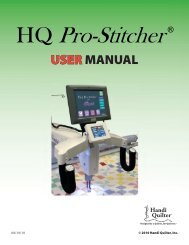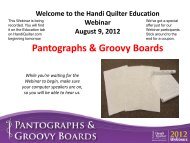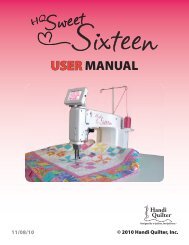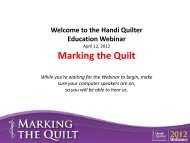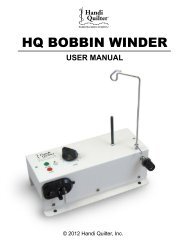HQ Pro-Stitcher User Manual - Handi Quilter
HQ Pro-Stitcher User Manual - Handi Quilter
HQ Pro-Stitcher User Manual - Handi Quilter
You also want an ePaper? Increase the reach of your titles
YUMPU automatically turns print PDFs into web optimized ePapers that Google loves.
Indicators & Information Boxes<br />
During the stitching process, there are several indicators<br />
and information boxes that can help the user<br />
understand what the <strong>HQ</strong> <strong>Pro</strong>-<strong>Stitcher</strong> computer is<br />
doing (Figure 69).<br />
• “<strong>Pro</strong>cessing” – lights up when the computer is<br />
processing the pattern file.<br />
• “Running” – indicates that the file is running (does<br />
not light up during tie-off or pull-up).<br />
• “Movement” – indicates when the <strong>HQ</strong> <strong>Pro</strong>-<strong>Stitcher</strong><br />
motors are physically moving.<br />
• “Stitching” – lights up when the quilting machine<br />
should be stitching (does not include tie-off or pullup).<br />
• “Pause” – lights up when the system is paused for<br />
cutting thread.<br />
• “Tie-off” – indicates the system is performing the<br />
specified tie-off stitches.<br />
• “Pull-up” – indicates the system is performing the<br />
pull-up function.<br />
• “Delay: *” – turns on after the initial pull-up and/<br />
or tie-off if the “Pause Delay” option is active and will<br />
turn off after pausing to allow the user to cut their<br />
thread. If the delay is in seconds, it will count down<br />
the specified number of seconds. If the delay is in<br />
inches, it will just show a “0.”<br />
• “Jump” – indicates the system is processing a<br />
jump.<br />
• “End of File” – indicates the end of the pattern has<br />
been reached.<br />
• “Error” – will light if certain errors are encountered.<br />
• “File:” – is the name of the pattern being stitched.<br />
• “H” & “W” – show the height and width of the pattern.<br />
• “X” & “Y” – show the current location of the needle.<br />
• “Line:” – shows the current line number in the pattern<br />
file being processed.<br />
• “Pattern #” – shows which section of the pattern<br />
(as separated by jumps) that is currently being<br />
stitched. If a pattern is repeated but has no jumps,<br />
the computer assumes it is all one pattern.<br />
• “Dis:”(distance) – indicates the number of linear<br />
inches traveled by the <strong>HQ</strong> <strong>Pro</strong>-<strong>Stitcher</strong>.<br />
Figure 69<br />
www.<strong>Handi</strong><strong>Quilter</strong>.com/<strong>Pro</strong><strong>Stitcher</strong> Page 79