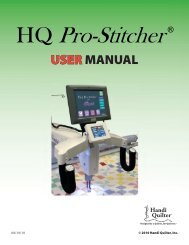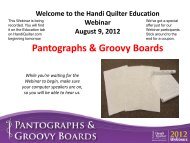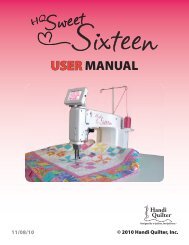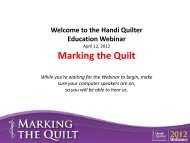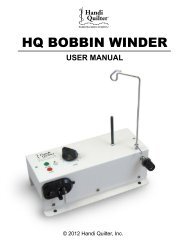HQ Pro-Stitcher User Manual - Handi Quilter
HQ Pro-Stitcher User Manual - Handi Quilter
HQ Pro-Stitcher User Manual - Handi Quilter
You also want an ePaper? Increase the reach of your titles
YUMPU automatically turns print PDFs into web optimized ePapers that Google loves.
<strong>Pro</strong>cedure for Calibrating the Touch-Screen Monitor<br />
This procedure resolves the issue of the touch screen<br />
being activated at a point inconsistent with where<br />
the stylus is being pressed. It may be necessary to use<br />
a USB mouse if the calibration is too far off.<br />
1. From the <strong>HQ</strong> <strong>Pro</strong>-<strong>Stitcher</strong> “Main Menu”, press the<br />
“Setup” button.<br />
2. Press the “Advanced” button at the bottom of the<br />
screen.<br />
3. Press the “Advanced machine” button.<br />
4. Press the “Touch Screen” button.<br />
5. The screen will turn white and a black cross hair<br />
will appear at the top left-hand corner of the screen.<br />
Page 84<br />
<strong>HQ</strong> <strong>Pro</strong>-<strong>Stitcher</strong> <strong>User</strong> <strong>Manual</strong>