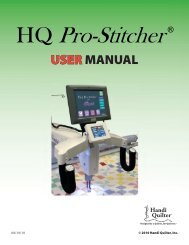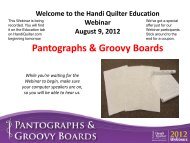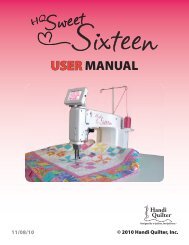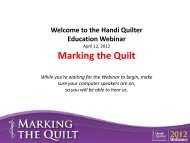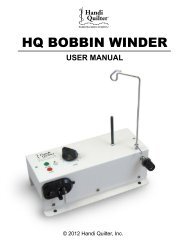HQ Pro-Stitcher User Manual - Handi Quilter
HQ Pro-Stitcher User Manual - Handi Quilter
HQ Pro-Stitcher User Manual - Handi Quilter
You also want an ePaper? Increase the reach of your titles
YUMPU automatically turns print PDFs into web optimized ePapers that Google loves.
1. Enter the value of the desired pattern height by<br />
tapping the number box under “Height” and entering<br />
the desired height in the pop-up number pad.<br />
2. Press the “Keep Aspect Height” button and the<br />
<strong>HQ</strong> <strong>Pro</strong>-<strong>Stitcher</strong> will calculate the width required<br />
to maintain the current aspect ratio based upon the<br />
new height entered (Figure 13).<br />
3. Verify that the pattern is now the correct size by<br />
looking at the top of the screen. The “H” values will<br />
now match the height value that was entered and the<br />
“W” value is a width that keeps the design proportionate<br />
to the height.<br />
Figure 13<br />
4. The same can be done with the width by entering<br />
a desired width and using the “Keep aspect Ratio<br />
Width” button (Figure 14).<br />
As an alternative, the quilting machine may be used<br />
to measure a desired width or height:<br />
1. Move the quilting machine to the bottom of the<br />
area being measured (if measuring height) or lefthand<br />
side (if measuring width).<br />
2. Press the “Reset Home” button to zero out the<br />
measurements.<br />
Figure 14<br />
3. Move the machine to the top (if measuring height)<br />
or right (if measuring width) of the area being measured.<br />
4. Press the “Keep Aspect Ratio Height” or “Keep<br />
Aspect Ratio Width” buttons.<br />
Press the “Done” button to save the changes and exit<br />
back to the “Quilt” menu screen.<br />
Page 42<br />
<strong>HQ</strong> <strong>Pro</strong>-<strong>Stitcher</strong> <strong>User</strong> <strong>Manual</strong>