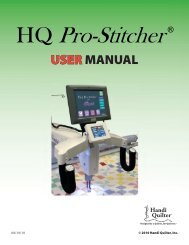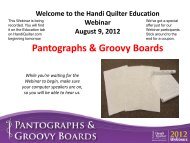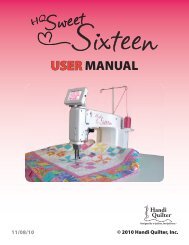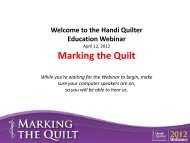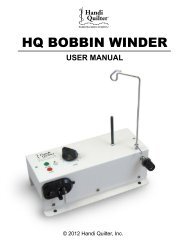HQ Pro-Stitcher User Manual - Handi Quilter
HQ Pro-Stitcher User Manual - Handi Quilter
HQ Pro-Stitcher User Manual - Handi Quilter
You also want an ePaper? Increase the reach of your titles
YUMPU automatically turns print PDFs into web optimized ePapers that Google loves.
(a green check in the “Start” box) or for every manual<br />
jump within the pattern (a green check in the<br />
“Entire” box). With both boxes blank, there will be<br />
no pause for trimming thread. A green check mark in<br />
a box indicates that the option is turned on, while an<br />
empty box indicates that it is turned off (Figure 37).<br />
Tie Off<br />
The “Tie-Off” stitches may be turned on or off for the<br />
start and end points of a pattern. A description of the<br />
tie-off stitches can be found under Step 3 on page 36.<br />
A green check mark indicates the tie-off is turned on<br />
and a blank box indicates that it is turned off.<br />
Pull Up<br />
The “Pull-up” process includes the steps necessary<br />
to pull the bobbin thread up to the top of the quilt<br />
prior to stitching. There are two pull-up settings to<br />
choose from, “On” or “Auto”.<br />
On<br />
A green check mark in this box indicates that the<br />
“Pull-up” option is turned on and will occur at the<br />
beginning of the pattern. A blank box indicates that<br />
this option is turned off and will be skipped.<br />
Auto Turned On<br />
A green check mark in this box will cause the <strong>HQ</strong><br />
<strong>Pro</strong>-<strong>Stitcher</strong> to perform the following steps at the<br />
beginning of the pattern (assuming the “On” option<br />
is selected):<br />
1. The machine will move to the start point and take<br />
a full stitch, then shift to the right 3 inches.<br />
2. The user should pull up the bobbin thread and<br />
hold both the bobbin and top threads and press the<br />
“Resume” button.<br />
Figure 39<br />
3. The machine will return to the start position and<br />
execute the “Tie-Off” stitches if that option is turned<br />
on or start stitching out the pattern if turned off.<br />
Bobbin Thread Pull Up Fixes<br />
If the bobbin thread does not come up or<br />
is pulled back under the quilt when the<br />
machine shifts aside, the user can press<br />
the “Enable Motors” button to toggle<br />
the motors to a “Disabled” state. The<br />
user can then push the machine back to<br />
the start point and use the “Full Stitch”<br />
button to pull the thread up manually.<br />
Pressing “Resume” will then move the<br />
machine back to the start point and continue<br />
the quilting process (Figure 39).<br />
www.<strong>Handi</strong><strong>Quilter</strong>.com/<strong>Pro</strong><strong>Stitcher</strong> Page 57