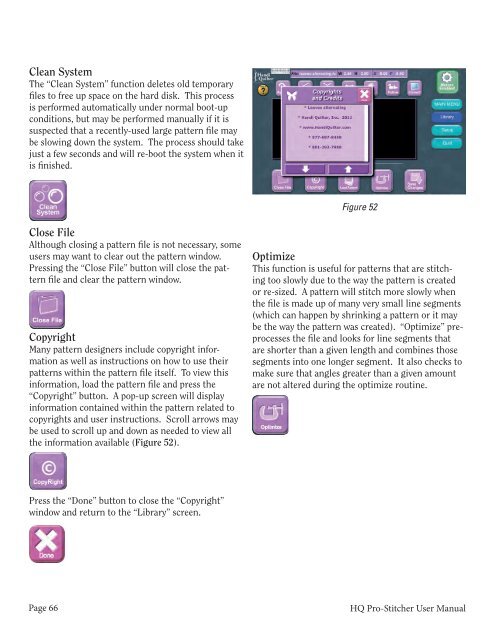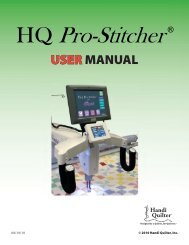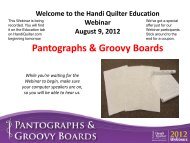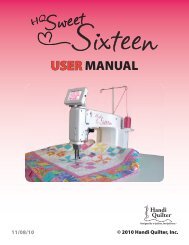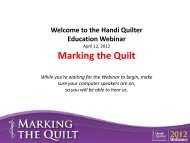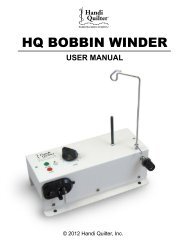HQ Pro-Stitcher User Manual - Handi Quilter
HQ Pro-Stitcher User Manual - Handi Quilter
HQ Pro-Stitcher User Manual - Handi Quilter
You also want an ePaper? Increase the reach of your titles
YUMPU automatically turns print PDFs into web optimized ePapers that Google loves.
Clean System<br />
The “Clean System” function deletes old temporary<br />
files to free up space on the hard disk. This process<br />
is performed automatically under normal boot-up<br />
conditions, but may be performed manually if it is<br />
suspected that a recently-used large pattern file may<br />
be slowing down the system. The process should take<br />
just a few seconds and will re-boot the system when it<br />
is finished.<br />
Figure 52<br />
Close File<br />
Although closing a pattern file is not necessary, some<br />
users may want to clear out the pattern window.<br />
Pressing the “Close File” button will close the pattern<br />
file and clear the pattern window.<br />
Copyright<br />
Many pattern designers include copyright information<br />
as well as instructions on how to use their<br />
patterns within the pattern file itself. To view this<br />
information, load the pattern file and press the<br />
“Copyright” button. A pop-up screen will display<br />
information contained within the pattern related to<br />
copyrights and user instructions. Scroll arrows may<br />
be used to scroll up and down as needed to view all<br />
the information available (Figure 52).<br />
Optimize<br />
This function is useful for patterns that are stitching<br />
too slowly due to the way the pattern is created<br />
or re-sized. A pattern will stitch more slowly when<br />
the file is made up of many very small line segments<br />
(which can happen by shrinking a pattern or it may<br />
be the way the pattern was created). “Optimize” preprocesses<br />
the file and looks for line segments that<br />
are shorter than a given length and combines those<br />
segments into one longer segment. It also checks to<br />
make sure that angles greater than a given amount<br />
are not altered during the optimize routine.<br />
Press the “Done” button to close the “Copyright”<br />
window and return to the “Library” screen.<br />
Page 66<br />
<strong>HQ</strong> <strong>Pro</strong>-<strong>Stitcher</strong> <strong>User</strong> <strong>Manual</strong>