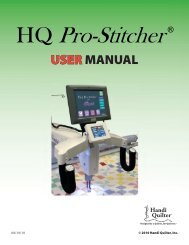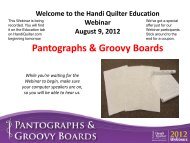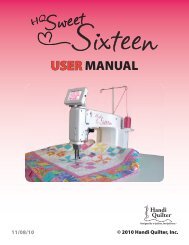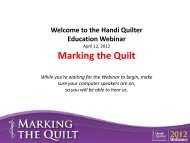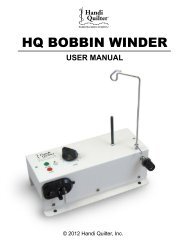HQ Pro-Stitcher User Manual - Handi Quilter
HQ Pro-Stitcher User Manual - Handi Quilter
HQ Pro-Stitcher User Manual - Handi Quilter
Create successful ePaper yourself
Turn your PDF publications into a flip-book with our unique Google optimized e-Paper software.
Step 4: Manipulating the Pattern<br />
Quilt<br />
Press the “Quilt” button to access the pattern manipulation<br />
and positioning tools and to begin stitching.<br />
There are many options on this screen (Figure 10) to<br />
alter the pattern to fit the needs of the quilt and the<br />
user. The beginner may wish to try only one of these<br />
options rather than each one and then come back<br />
later to try some of the others. A recommendation<br />
for the beginner would be to start with the “Resize”<br />
tool and then skip ahead to “Step 5: Repositioning<br />
the Pattern.”<br />
Figure 10<br />
Resize<br />
Press the “Resize” button to enter the “Resize”<br />
screen. Re-sizing a pattern can be done multiple<br />
ways.<br />
Fit to Area<br />
The simplest way to size a pattern to fit within a<br />
block (or a rectangular area such as a border) is to do<br />
the following:<br />
1. Move the quilting machine so the needle lines up<br />
with the bottom left-hand corner of the block or rectangle<br />
in which the pattern is to be quilted.<br />
Figure 11<br />
2. Press “Reset Home”. This will reset the X and Y<br />
positioning to zero to allow the user to begin measuring<br />
the block. It is normal for the pattern to appear<br />
to be in an odd location in the pattern window.<br />
The pattern will need to be repositioned when this<br />
step is finished.<br />
3. Move the quilting machine until the needle is<br />
aligned with the top right-hand corner of the block.<br />
Notice the “Width” and “Height” values at the top of<br />
Page 40<br />
<strong>HQ</strong> <strong>Pro</strong>-<strong>Stitcher</strong> <strong>User</strong> <strong>Manual</strong>