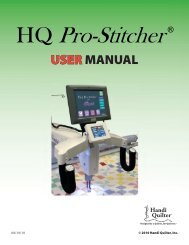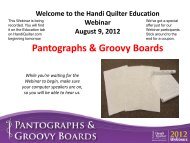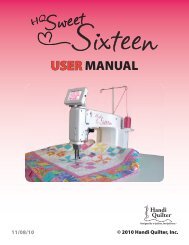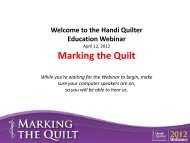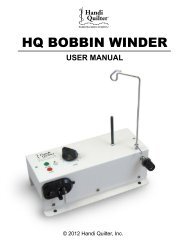HQ Pro-Stitcher User Manual - Handi Quilter
HQ Pro-Stitcher User Manual - Handi Quilter
HQ Pro-Stitcher User Manual - Handi Quilter
Create successful ePaper yourself
Turn your PDF publications into a flip-book with our unique Google optimized e-Paper software.
0B<strong>HQ</strong> <strong>Pro</strong><strong>Stitcher</strong> Troubleshooting Guide<br />
1B<strong>Pro</strong>blem/Symptom<br />
No Display on the Touch‐Screen<br />
Monitor<br />
‣ LED under the battery symbol at<br />
the bottom left corner of the<br />
screen is OFF.<br />
2BCorrective Measure<br />
The <strong>HQ</strong> <strong>Pro</strong>‐<strong>Stitcher</strong> computer is powered off. Make certain the power cord to the<br />
<strong>HQ</strong> <strong>Pro</strong>‐<strong>Stitcher</strong> is plugged into a powered outlet on one end and the power supply<br />
under the carriage on one of the “Y” branch ends of the power cord. Also check that<br />
the round barrel connector is plugged firmly into the mating cable connector under<br />
the <strong>HQ</strong> <strong>Pro</strong>‐<strong>Stitcher</strong> carriage.<br />
If all cables are plugged in properly and the LED remains off, toggle the “Power”<br />
button on the bottom right corner of the monitor.<br />
‣ LED under the battery symbol is<br />
GREEN.<br />
Touch‐Screen is not calibrated<br />
‣ Touching the monitor in one<br />
place on the monitor puts the<br />
cursor in a place other than<br />
where the monitor was<br />
touched.<br />
The stitch‐regulator cable is not<br />
connected properly<br />
‣ The <strong>HQ</strong> <strong>Pro</strong>‐<strong>Stitcher</strong> moves but<br />
does not stitch.<br />
The computer may be in a “standby” or screen saver mode. Tap the display to wake<br />
the system up. If that does not work, slide the power switch to the right.<br />
Re‐calibrate the touch‐screen by going to SETUP ‐> ADVANCED ‐> ADVANCED<br />
MACHINE ‐> TOUCH SCREEN and follow the calibration instructions (refer to the<br />
calibration instructions that follow this section).<br />
Make sure the gray flat stitch‐regulator cable is plugged into the back of the C‐Pod, the<br />
encoder wheel on the back wheel of the quilting machine, and the encoder wheel on<br />
the carriage.<br />
Check the black cable that connects the <strong>HQ</strong> <strong>Pro</strong>‐<strong>Stitcher</strong> to the machine encoder<br />
wheel. This cable has a 3‐wire connector at the end that plugs into the machine’s<br />
stitch‐regulator encoder circuit board attached to the back left wheel of the quilting<br />
machine.<br />
Verify the <strong>HQ</strong> <strong>Pro</strong>‐<strong>Stitcher</strong> and the quilting machine are communicating with each<br />
other by pressing “Connect” either from the Main Menu or the top of most other<br />
screens. If the two systems are communicating, pressing the “Full Stitch” or “Half<br />
Stitch” buttons on the <strong>HQ</strong> <strong>Pro</strong>‐<strong>Stitcher</strong> will result in the quilting machine’s needle<br />
performing that function.<br />
Check the gray stitch‐regulator cable for damage (the end of the cable that plugs into<br />
the C‐Pod will have one wire clipped – this is normal).<br />
‣ The <strong>Pro</strong>‐<strong>Stitcher</strong> stitches, but<br />
the stitch lengths vary and the<br />
<strong>HQ</strong> Sixteen slows down or even<br />
stops in some directions.<br />
Check both encoder wheels (one on the carriage and one on the back left quilting<br />
machine wheel). Make sure the gray stitch‐regulator cable is plugged into both<br />
encoders (wheels with the black rubber ring around them) and that both wheels<br />
rotate when the system is moving.<br />
The problem can be narrowed to a specific encoder wheel by running the quilting<br />
machine manually (<strong>HQ</strong> Sixteen owners will need to go to Quilt‐><strong>Manual</strong>‐>Handlebar<br />
Control to pass control back to the handles). Start the quilting machine from the<br />
handlebars in Stitch Regulated mode and only move the machine left and right. Then<br />
try only moving front and back. If the quilting machine stops stitching while moving<br />
front and back, then the problem is with the encoder mounted to the back of the<br />
machine. If it stops stitching left and right then the problem is with the encoder on<br />
Page 80<br />
<strong>HQ</strong> <strong>Pro</strong>-<strong>Stitcher</strong> <strong>User</strong> <strong>Manual</strong>